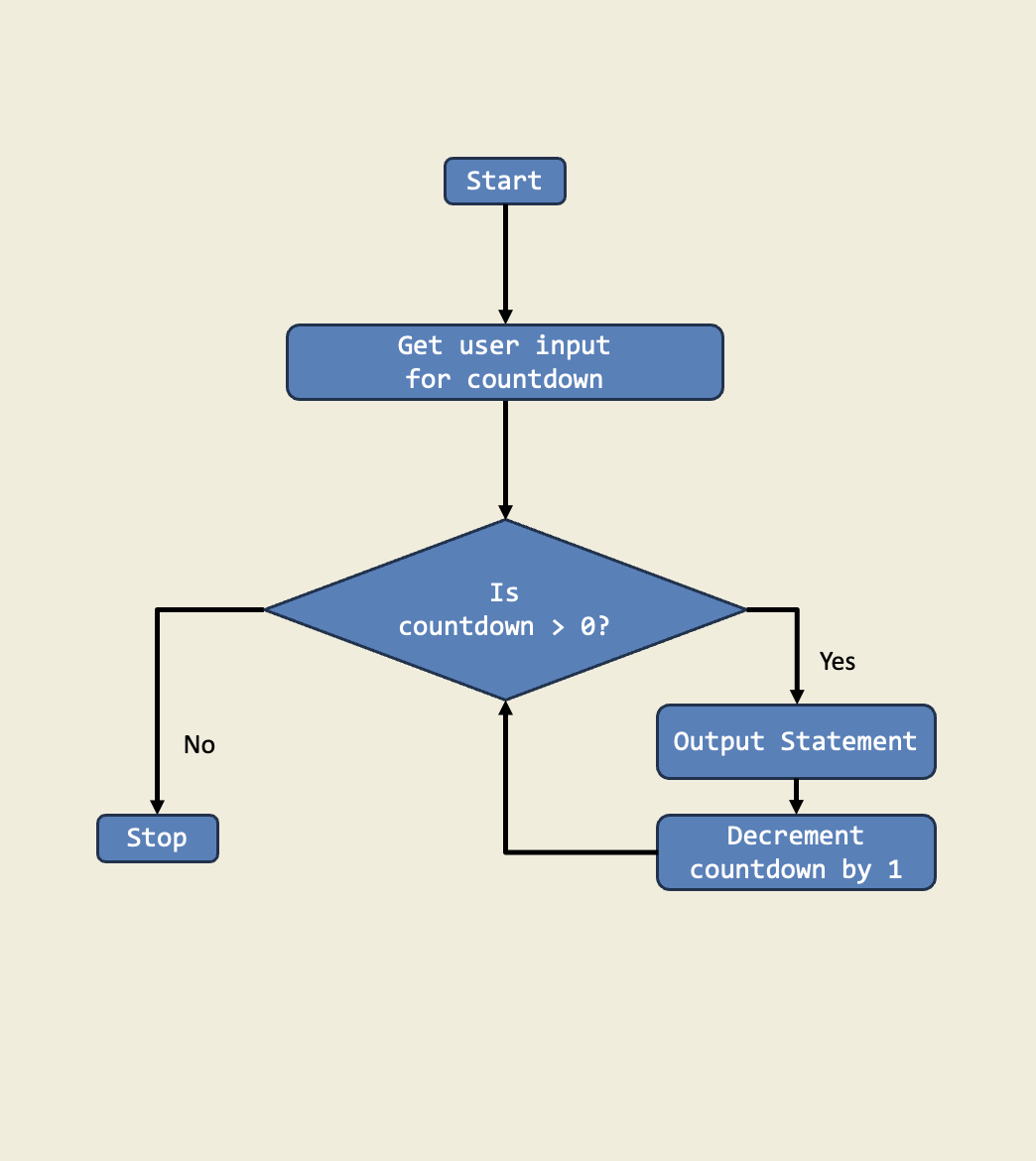No robotics projects listed yet.
This project shows how to calculate the remainder when one number is divided by another. It’s a great way to practice using arithmetic and the modulo operator (%).
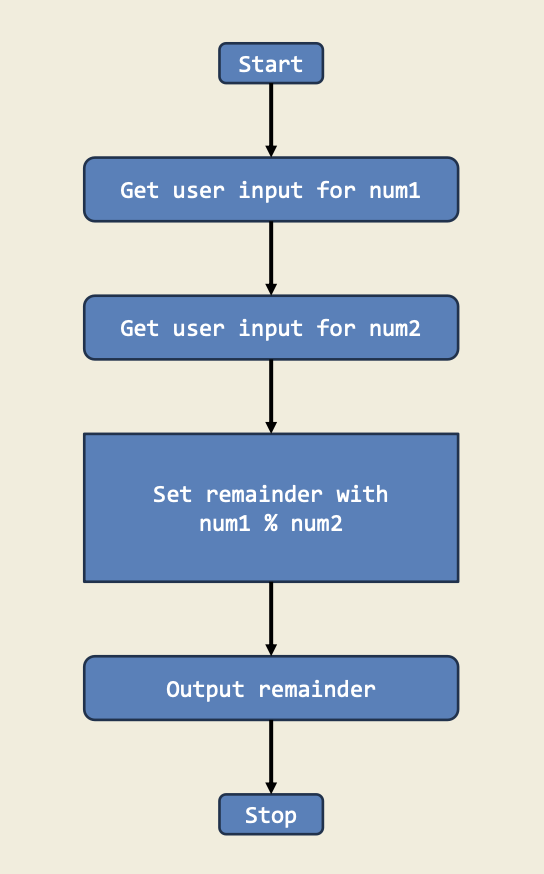
This program checks if a given year is a leap year by using if-else statements to handle divisibility by 4, 100, and 400. It demonstrates how to make decisions in code based on multiple conditions.
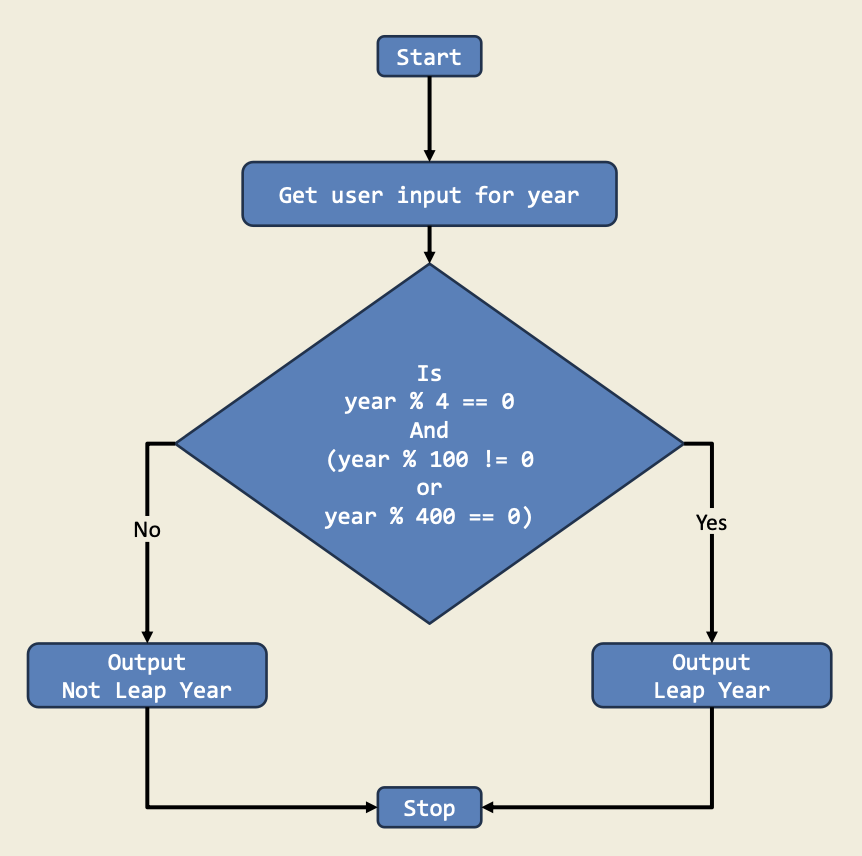
This game challenges you to decide if a number is prime by using if-else statements. It’s a fun way to reinforce the concept of prime numbers and divisibility in code.
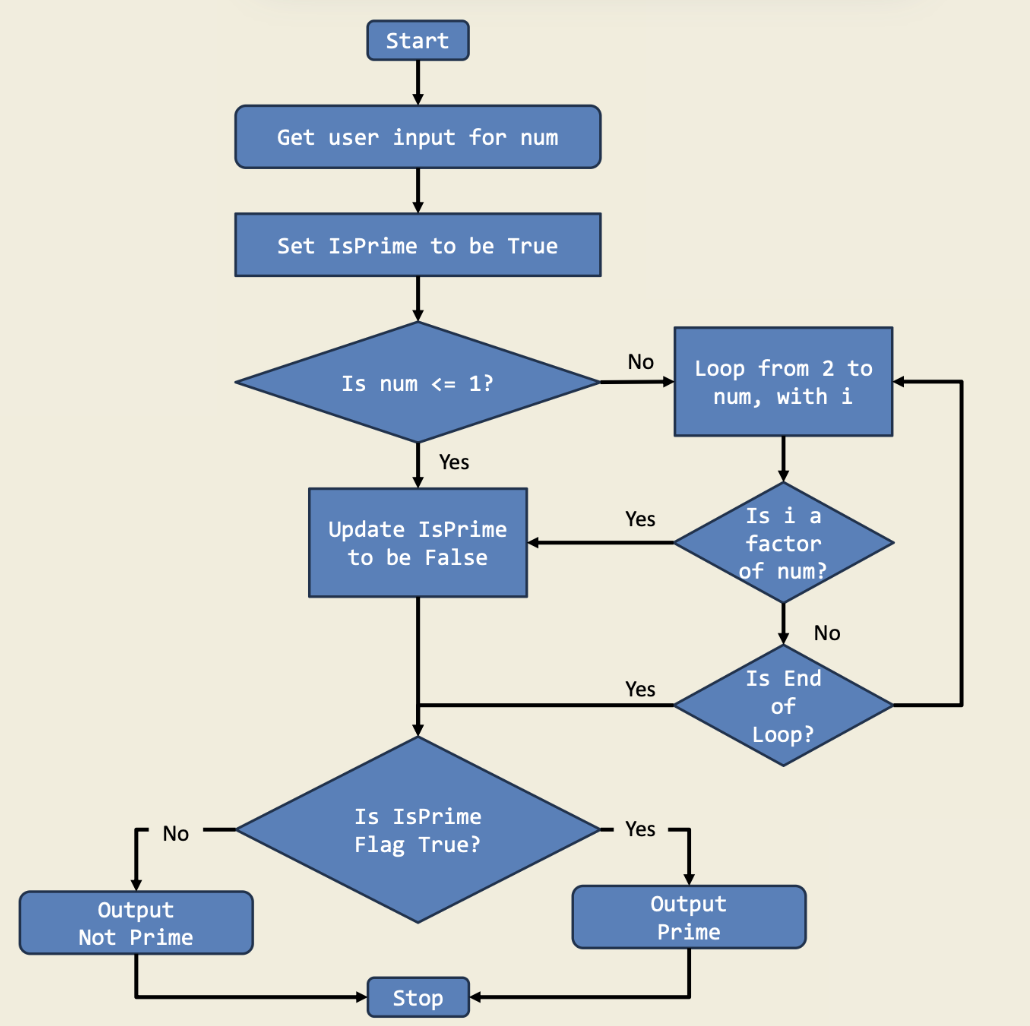
This project is a simple login system that checks if the entered username and password match preset values. If they do, the user is logged in; otherwise, they must try again. It demonstrates how if-else statements handle multiple outcomes based on user input.
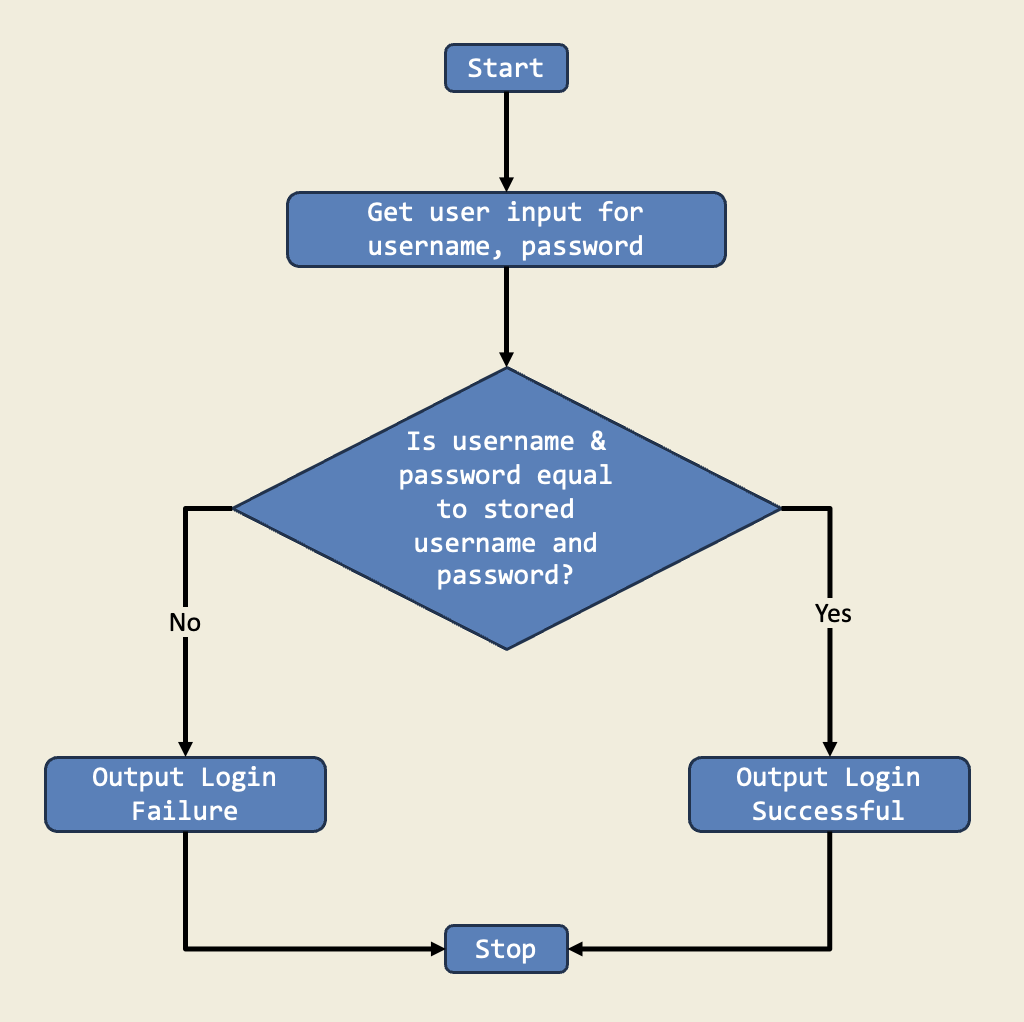
In this project, I tracked the production rate of a calculator factory that follows an arithmetic progression. I calculated the number of calculators produced on day 30 and the total after 30 days. This shows how loops can handle repeated calculations for real-world scenarios.
In this project, I managed an imaginary library's inventory using a for loop to calculate the number of books on day 20 and the total after 20 days. This project shows how for loops make it easy to perform repetitive tasks.
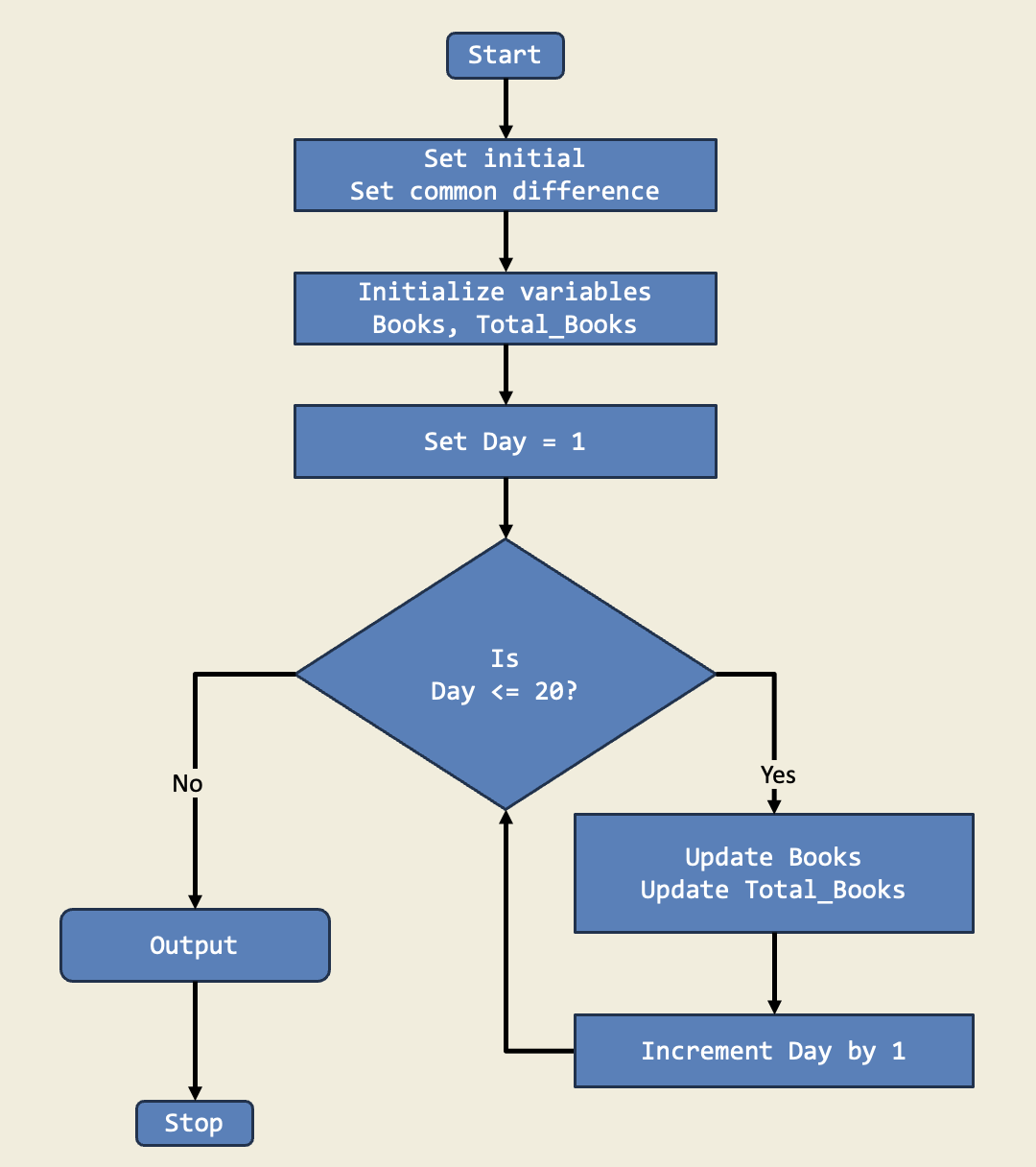
In this project, I used a while loop to reverse a word and check if it is a palindrome. The loop goes through every letter until the word is reversed. This is important because while loops let me repeat actions until they’re done, which is useful for checking words.
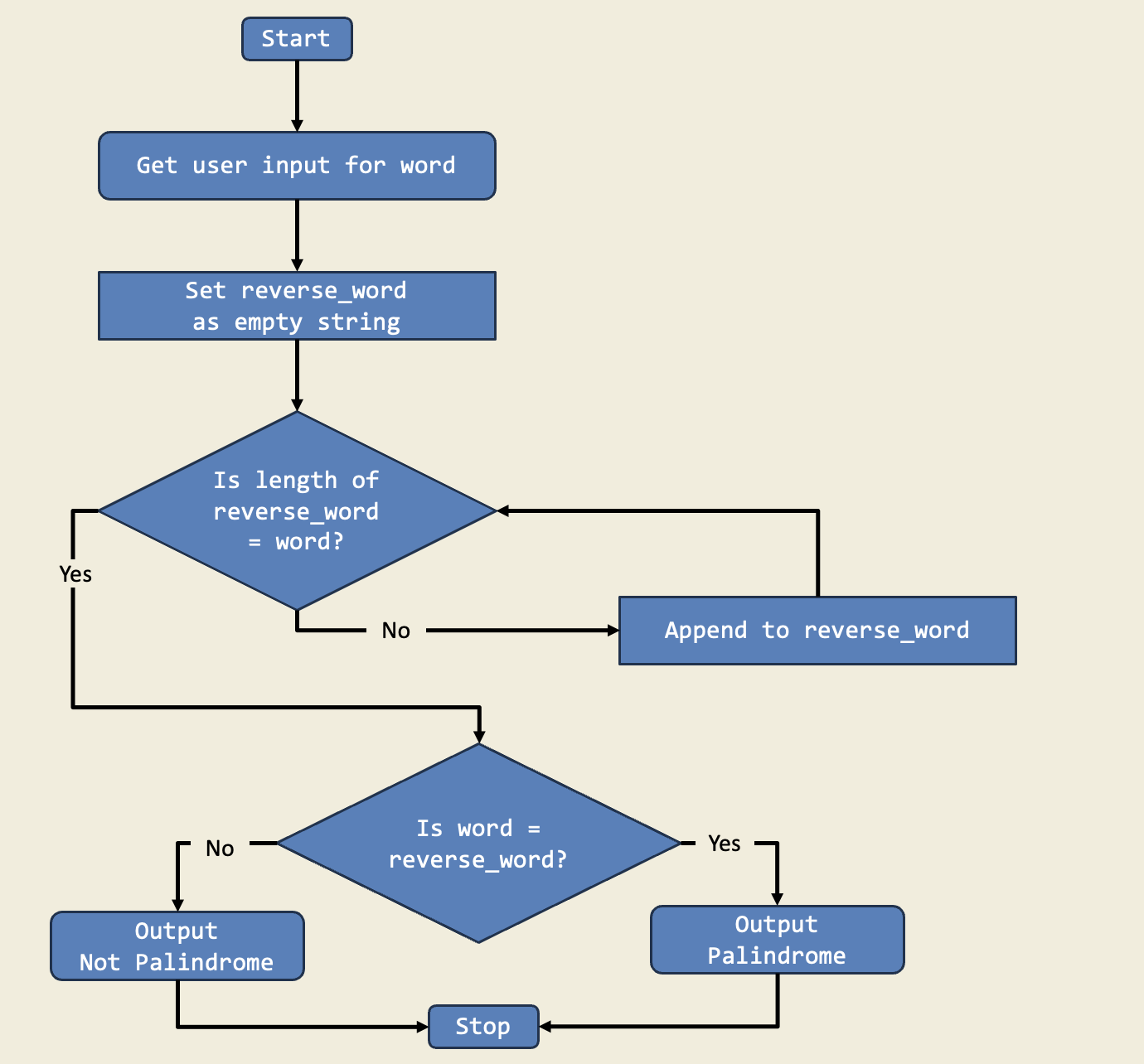
In this project, I built a countdown timer that uses a while loop to count down from a starting number until it reaches 1. This is important because it shows me how to repeat an action until a condition is met.