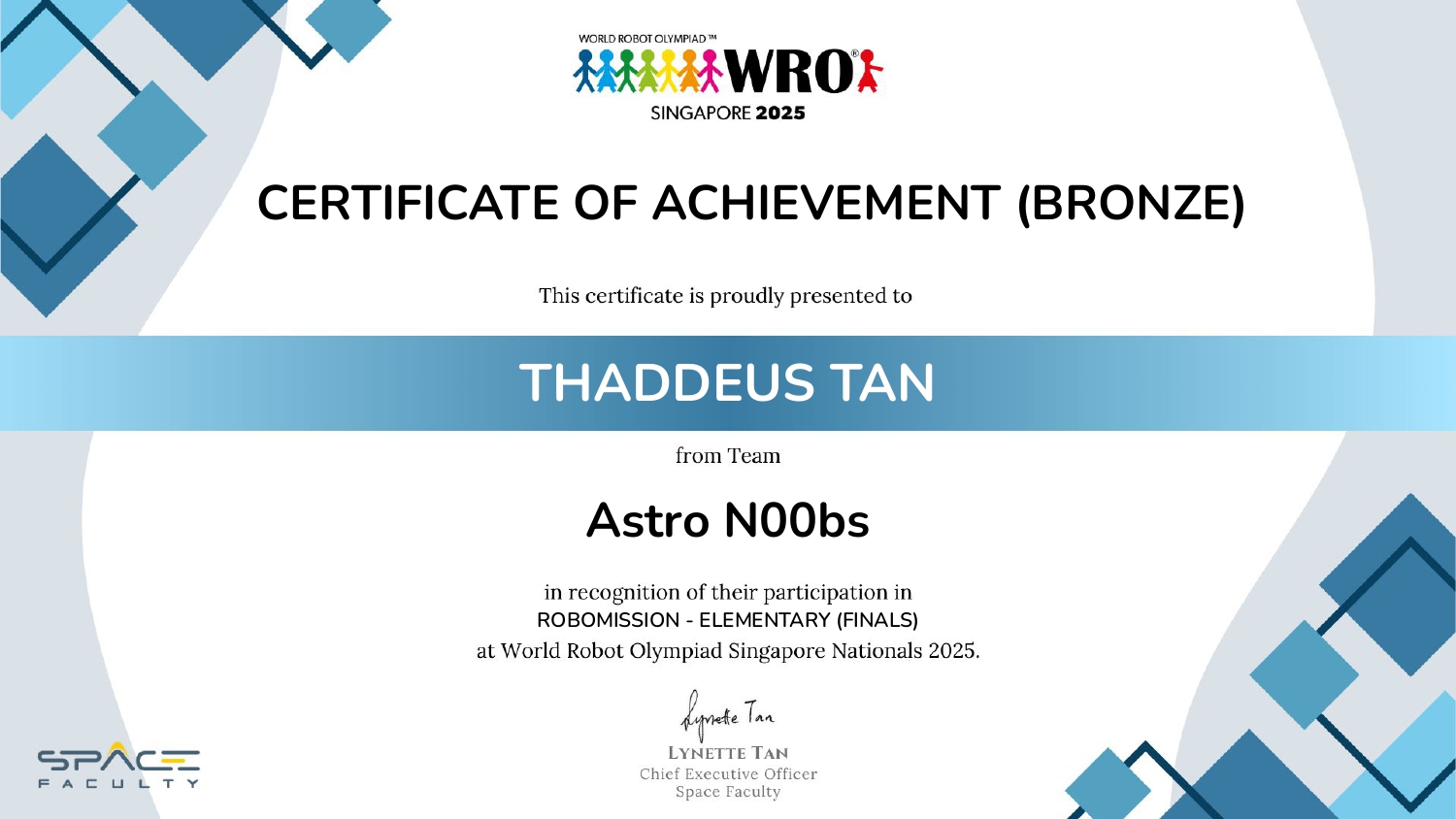Thaddeus Tan's Coding Projects
Hi, I'm Thaddeus! I enjoy building robots and using coding to solve real-world problems. Starting with block-based coding helped me understand how to control my robots and test new ideas. Later, I wanted to learn something more advanced, so I began using Python. Python showed me how to write my own programs and think in new ways. Combining robotics and Python makes me excited to create projects that can help others and make learning fun. I hope you enjoy seeing what I have built!

Touch-Activated Catapult
Using conditional statements (if-else) and touch sensor, I coded my catapult to launch an object when the touch sensor is pressed.
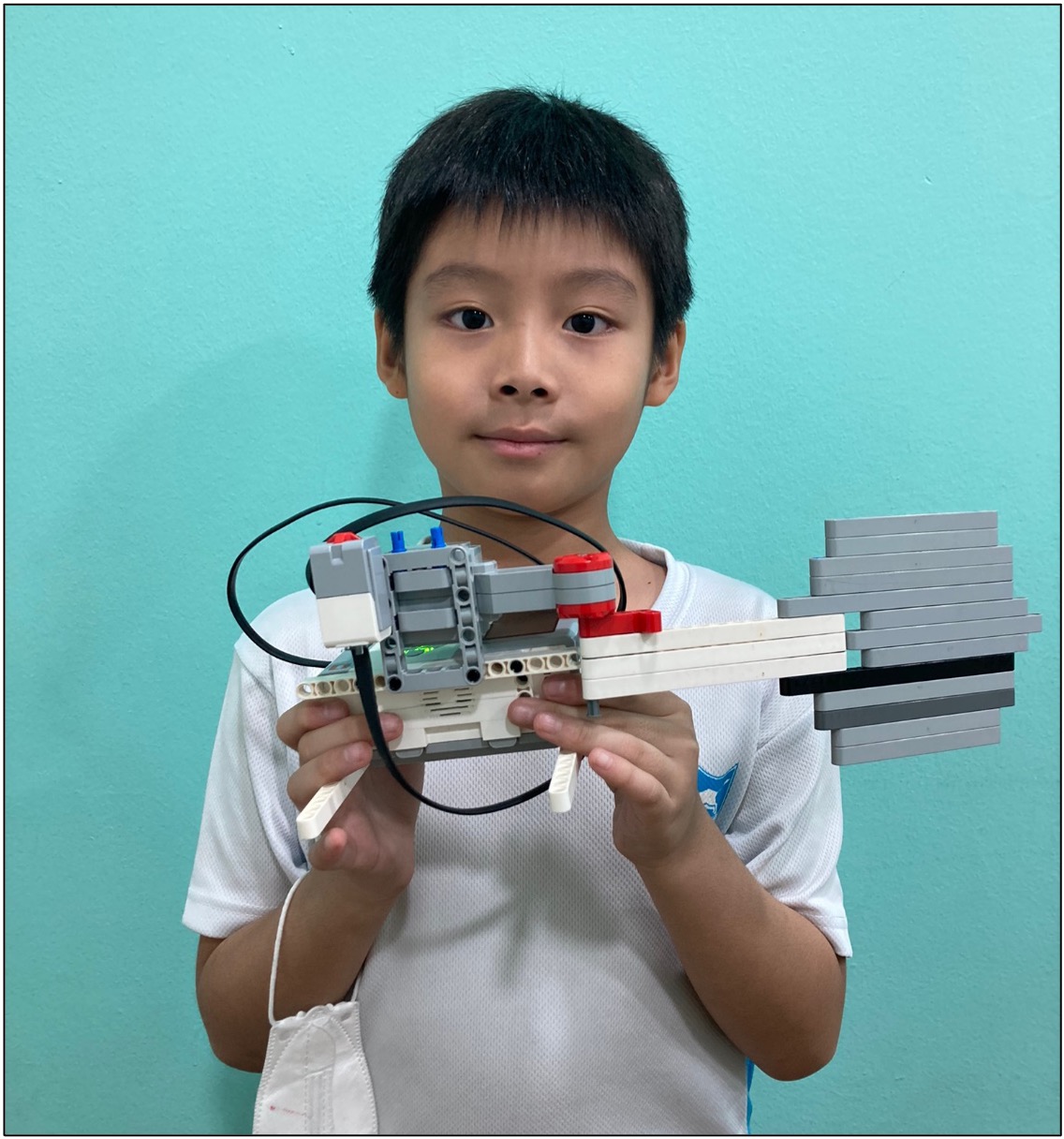
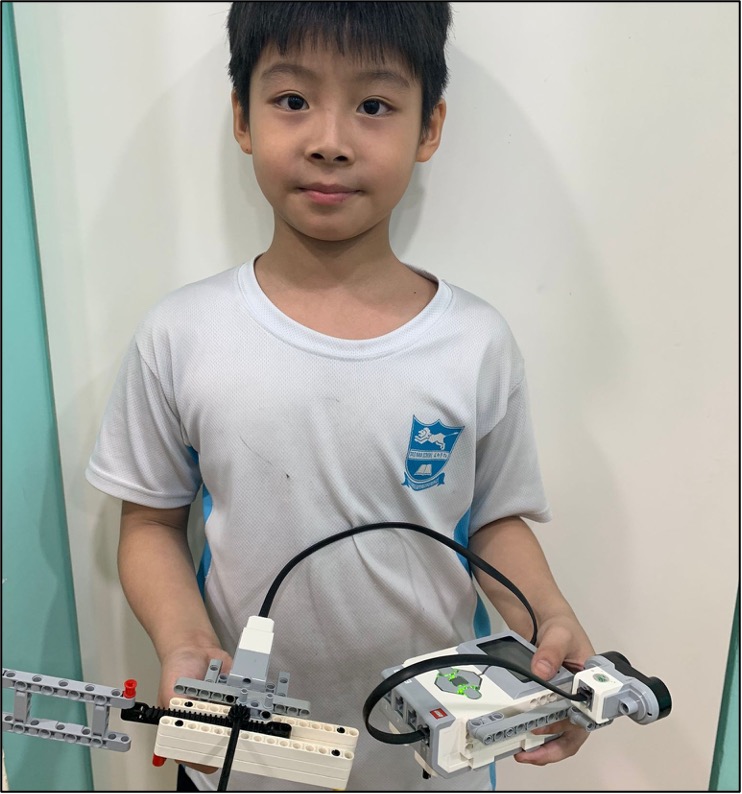
Ultrasonic sensor activated Door
Using an ultrasonic sensor, I re-created the door of a shopping center that opens automatically whenever it detects a person within a specific distance from the door.
Touch Activated Gripper
Having played at the arcade frequently, I designed a gripper that is activated to open and close only when touch sensor is activated. This mimics the mechanism of a claw machine found in arcades.


Automated Globe
My younger siblings love to play with the globe model. I designed an automated globe that spins indefinitely when the program starts. It will stop when the touch sensor is pressed and return to its original position.
Touch & Ultrasonic Activated Zombie Head
Halloween is gaining popularity, hence I designed a sensor-controlled zombie head and coded it to move whenever it is activated by a touch sensor. The direction which it spins can be controlled using an ultrasonic sensor when it detects an object within a specific distance. If the ultrasonic sensor detects something near it, the head would spin clockwise, else, it spins anti-clockwise.

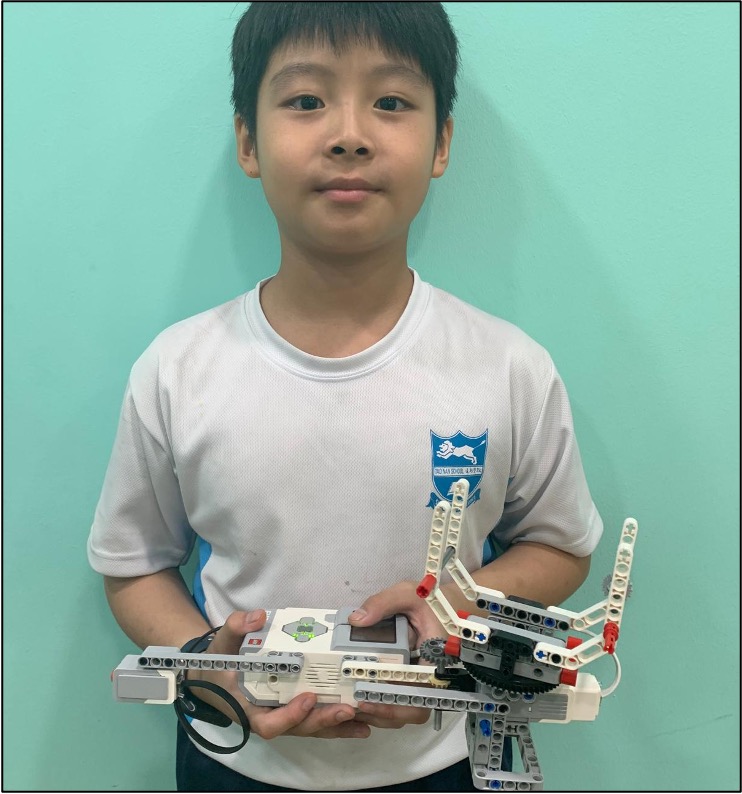
Geared Tea Cup Ride
I love going to the amusement park and taking the tea cup ride. I designed a similar ride where the speed it spins is controlled by a touch sensor. To do that, I used the coding concept of variables and conditional statements. The ride will start by moving slowly at a speed of 5. The ride increases in speed each time I press the touch sensor.
Description:
I have built a Python program that converts temperature in fahrenheit to temperature in degree celsius using a defined formula.
Diagram:
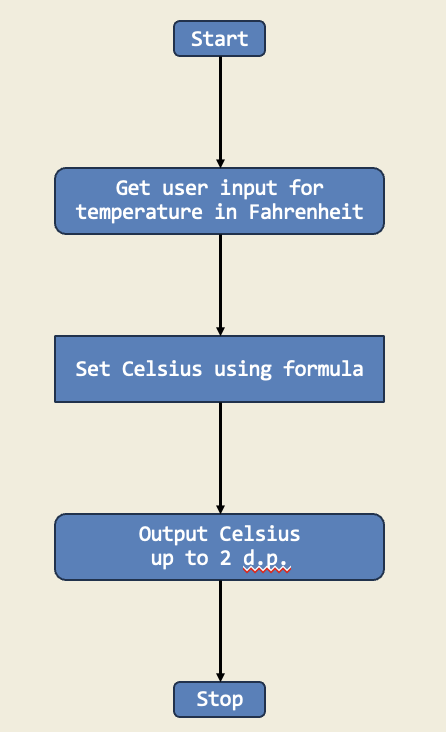
Trinket:
Description:
This program checks if a given year is a leap year by using if-else statements to handle divisibility by 4, 100, and 400. It demonstrates how to make decisions in code based on multiple conditions.
Diagram:
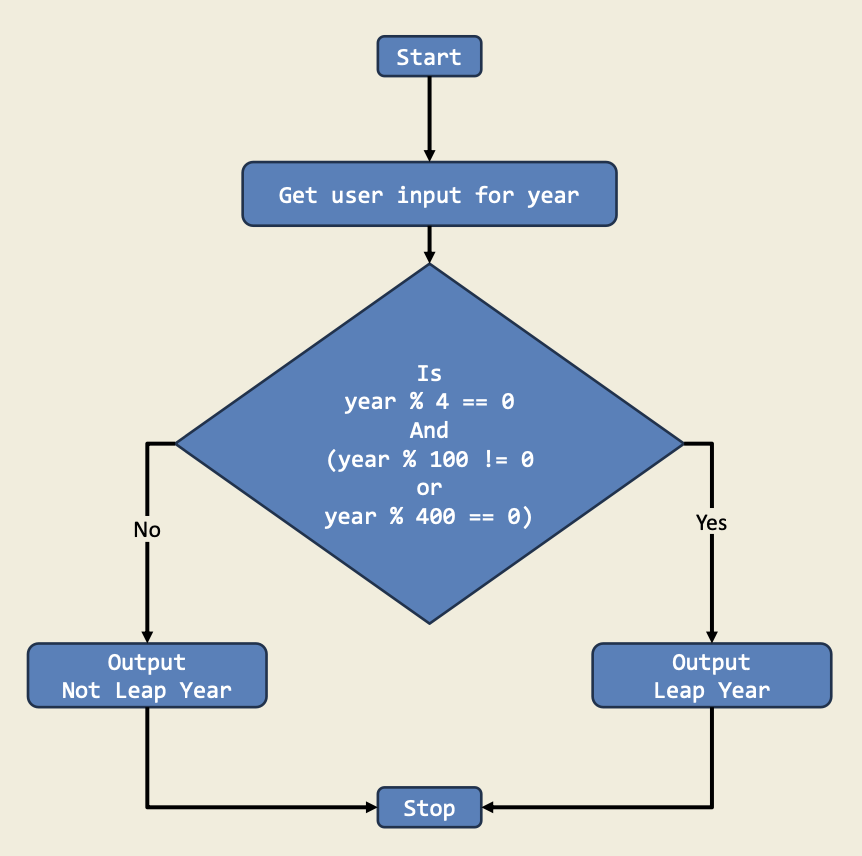
Trinket:
Description:
I organized a math competition among my friends, and one of the challenges involved calculating the factorial of a given number. I created a Python script that took a user input and calculated the factorial of the given number.
Diagram:
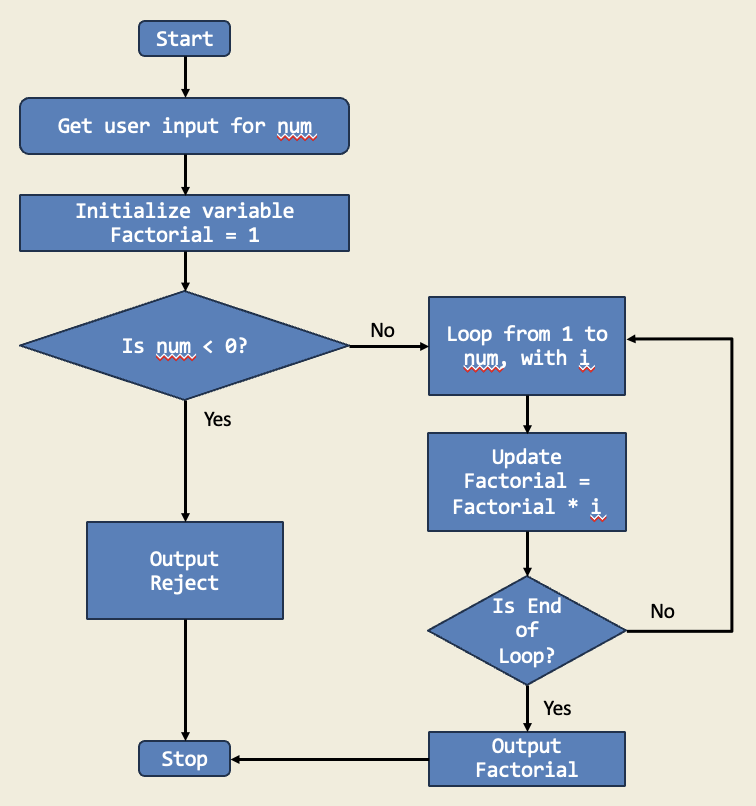
Trinket:
Description:
This project is a simple login system that checks if the entered username and password match preset values. If they do, the user is logged in; otherwise, they must try again. It demonstrates how if-else statements handle multiple outcomes based on user input.
Diagram:
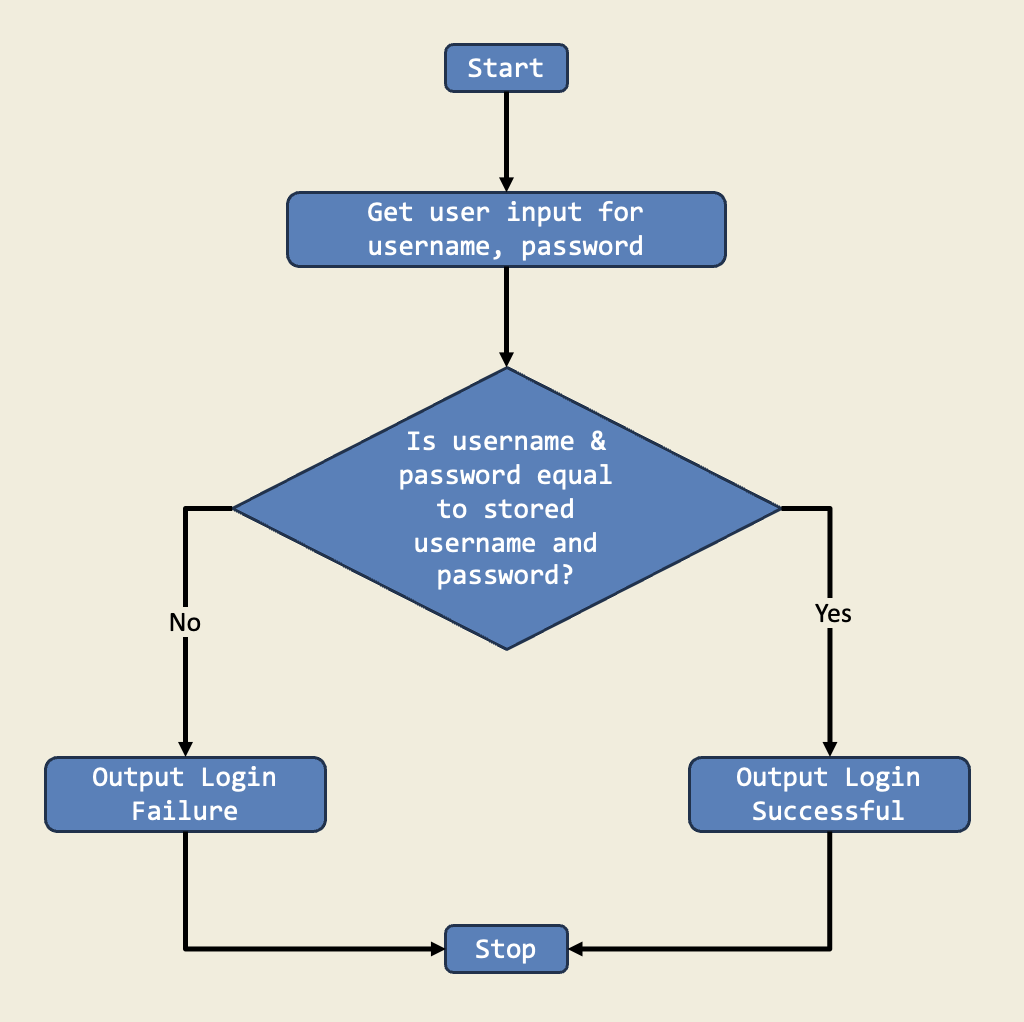
Trinket:
Description:
In this project, I managed an imaginary library's inventory using a for loop to calculate the number of books on day 20 and the total after 20 days. This project shows how for loops make it easy to perform repetitive tasks.
Diagram:
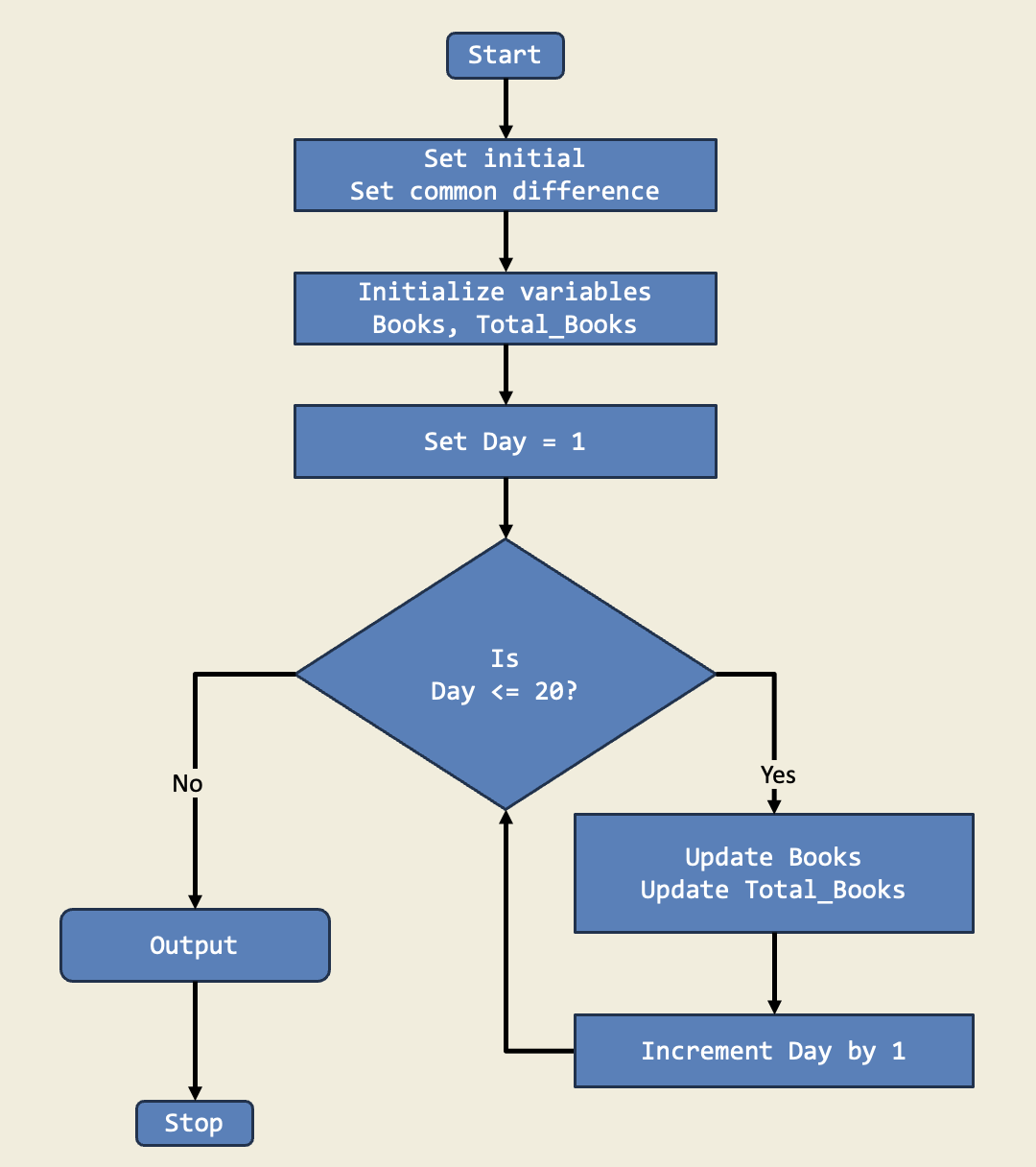
Trinket:
Description:
In this project, I created a number pyramid using nested for loops. The outer loop controls the number of rows, while the inner loop prints the numbers in each row. This project demonstrates how to use loops to create patterns and shapes in Python.
Diagram:
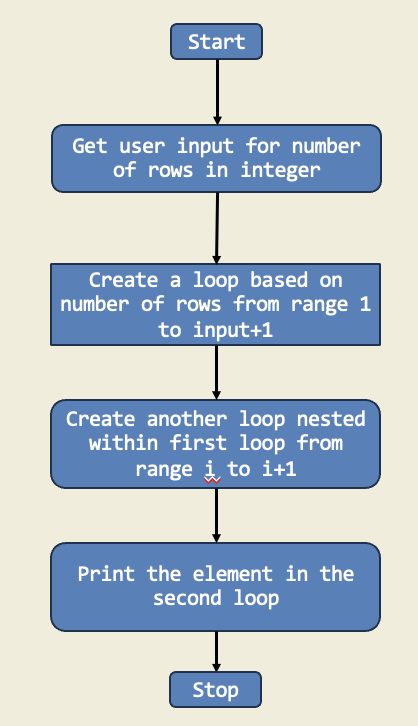
Trinket:
Description:
These certificates were awarded in recognition for Thaddeus’s outstanding performance in the World Robot Olympiad Singapore Nationals 2025, recognizing his skills in robotic challenges.