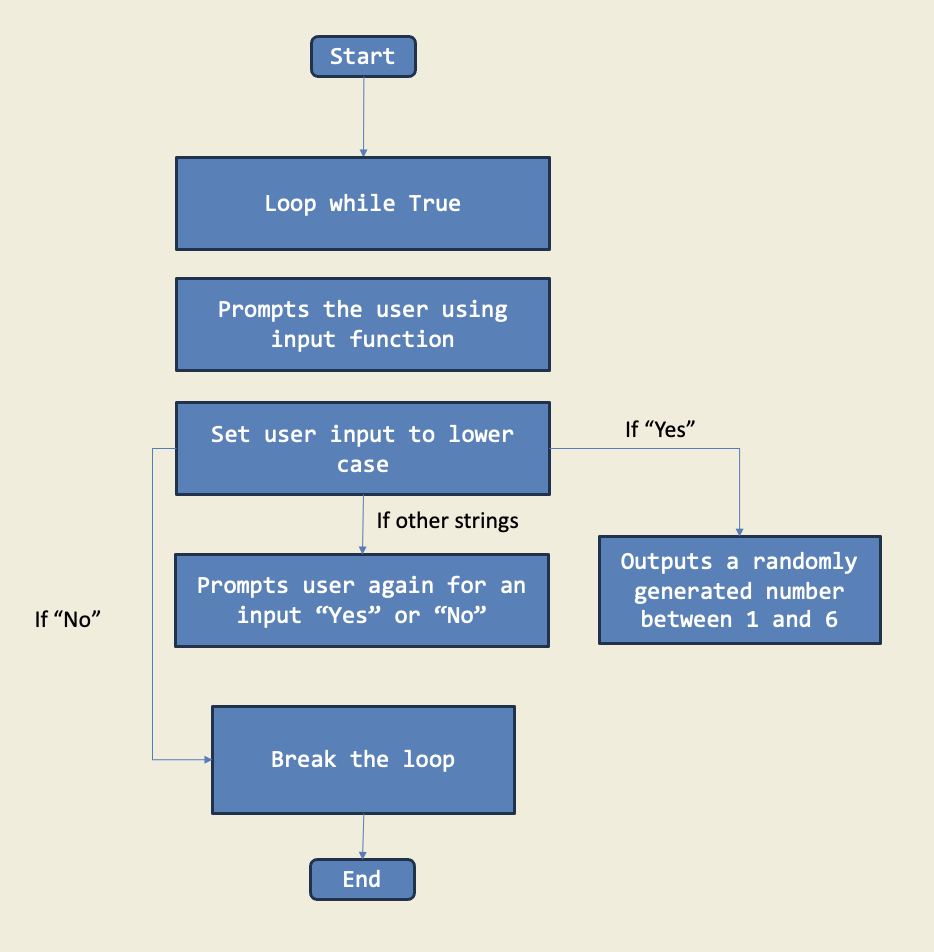Luca Rusconi's Coding Projects
Hi, I'm Luca and I am 12 years old. I began learning robotics and block-based coding with Lego Mindstorms in Primary 2. I enjoy designing and building robots to automate simple daily tasks. Learning robotics sparked my interest in Python, as I wanted to go beyond block coding and solve math problems using code. Later, I explored Pygame to create fun, educational games for my friends to play and compete. I have documented my journey in robotics, coding, innovation, and STEM.
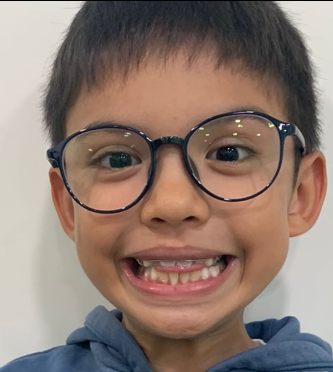
Ferris Wheel
I learned how to use LEGO Technic parts to design and build functional mechanical systems. By applying coding concepts such as conditionals (if-else) and integrating various sensors, I programmed my creations to respond dynamically to their environment. One example was a ferris wheel that moves only when the touch sensor is activated. This simulates the real world when it is operator driven to ensure safety.

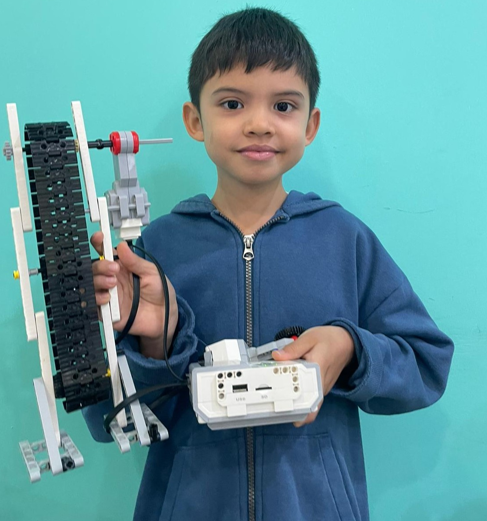
Motor controlled escalator
I built a LEGO escalator controlled by the angle readings of a separate motor. The system uses the rotation of the first motor to dynamically regulate the movement of the escalator, enabling synchronized motion between the two components. This mirrors real-world motion control systems such escalators or moving walkways which can be synchronized with sensors or mechanical systems that respond to human movement or operational demand.
Jack in the box
I love to prank my siblings, so I built a fun and interactive jack in the box using Lego technic parts. The surprise character only jumps out when both motors reach a specific threshold that I have secretly set. The exact condition stays known only to me, giving me full control over when the prank is trigged. My siblings never see it coming, they would think its random but I’m the one behind the surprise every time.
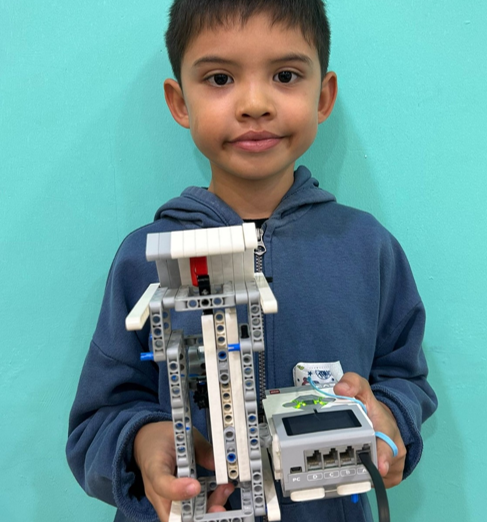
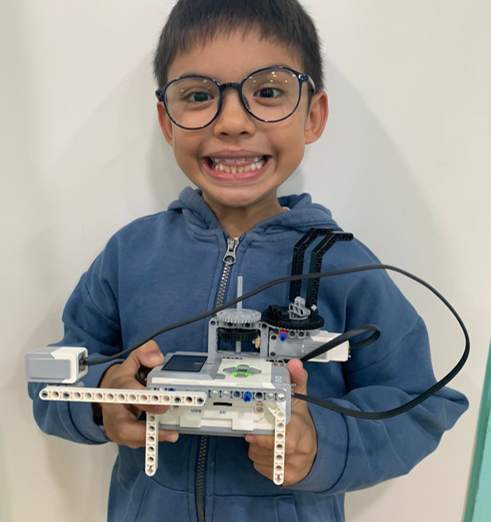
Spinning rabbit head
My younger siblings loved playing with their toy rabbit head that spins when the wind hits it. They had to spin and stop them manually. I decided to create an automated toy that starts moving when the program starts. It will stop when ultrasonic sensor detects someone and return to the original position.
2 Colour Sensors Controlled Tea Cup Ride
My family loves going to the amusement park to take the tea cup ride, so I decided to recreate an automatic one with lego parts. When the touch sensor is pressed, the tea cup ride begins to spin. The direction of the spin—clockwise or counterclockwise—is determined by the reading from an ultrasonic sensor. Depending on how close our hand is to the sensor, the ride will rotate in one direction or the other. This demonstrates a basic form of sensor-driven logic, similar to how gesture-based or proximity-based interfaces work in interactive exhibits, robotics, or even smart home devices.
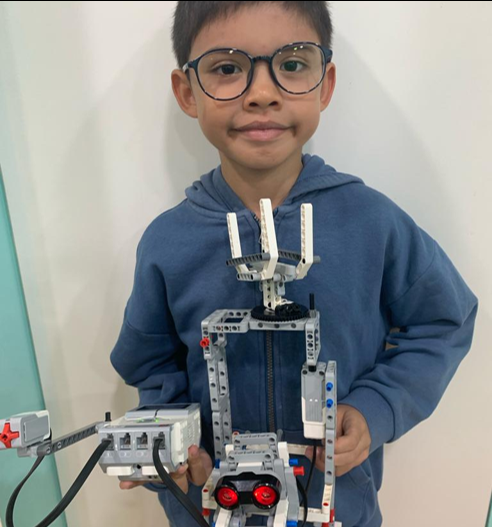
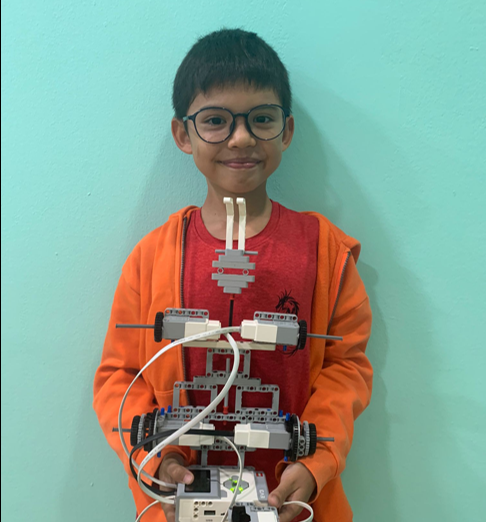
Geared king kong hands that increase speed
I built a LEGO model of King Kong with geared hands that move faster when the infrared sensor detects my presence. Using LEGO Technic gears, I designed a mechanism that increases the hand speed based on proximity readings. Variables in the program adjust the motor power dynamically depending on how close I am to the sensor — the closer I get, the faster the hands move. This system mimics how automated machines adjust behavior based on human presence, a concept used in fields like animatronics, motion-activated robotics, and safety systems in manufacturing.
Description:
In this project, I learned to use division and remainders to split a dollar into different bills. I figured out how many twenties, tens, fives, and ones make up the total. This is important because it shows how math helps us handle money and make change easily.
Diagram:
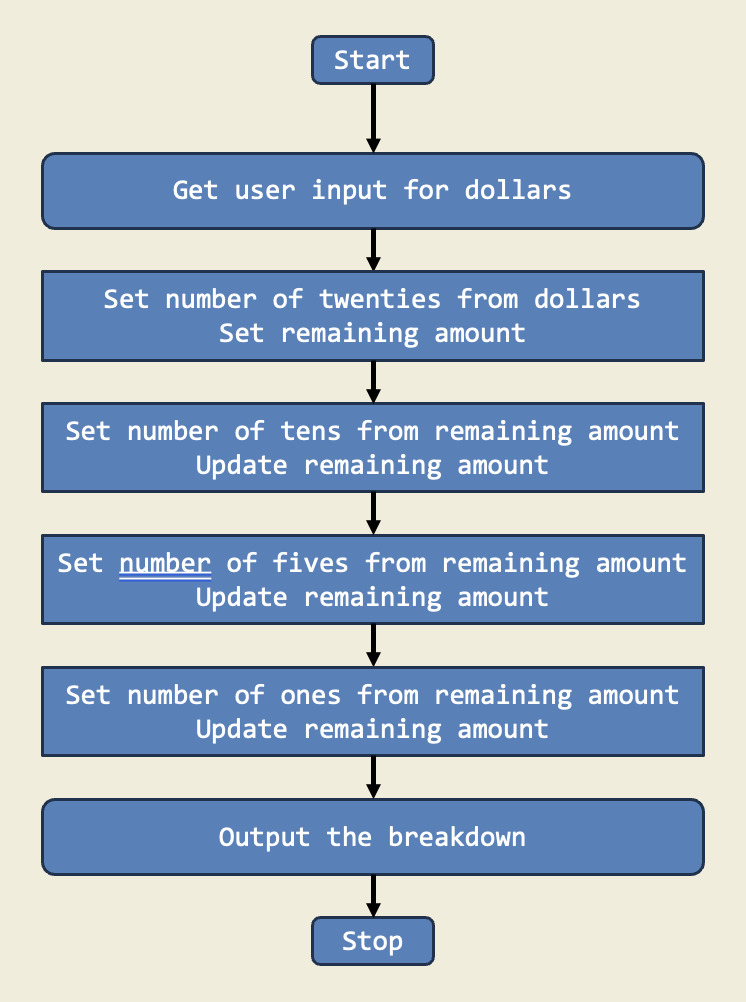
Trinket:
Description:
In this project, I used math to change a huge number of minutes into days, hours, and minutes. I used division and remainders to see how many full days there were and what was left over. This is important because it shows how math can help us understand time by breaking it down into parts we can read.
Diagram:
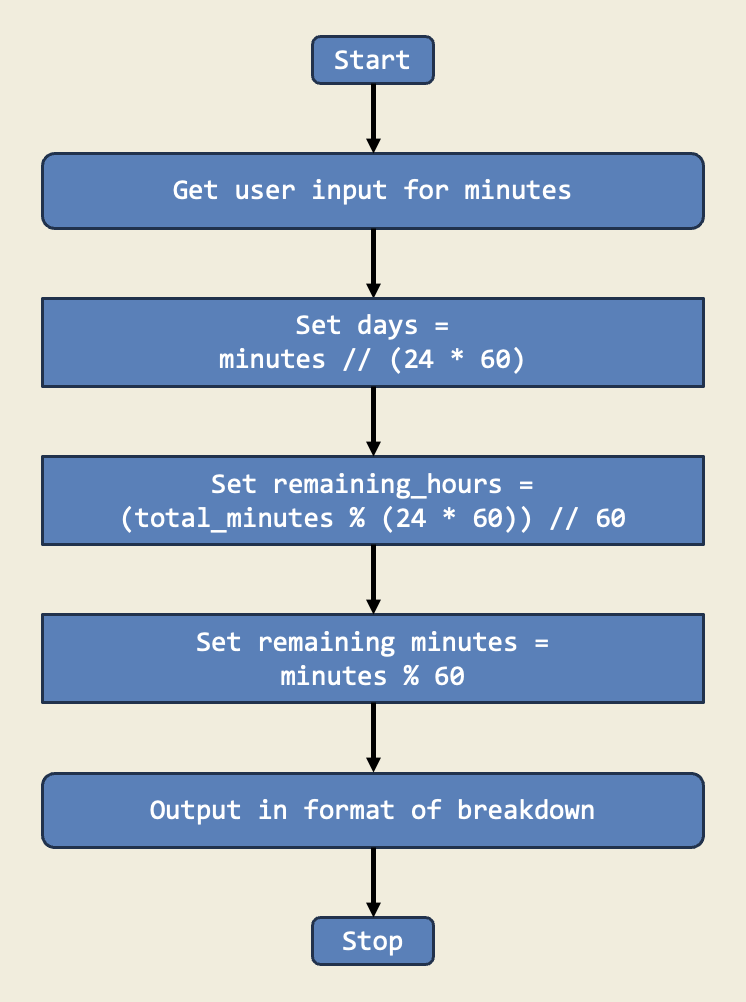
Trinket:
Description:
This project compares the ages of two users and determines who is older. It utilizes basic input/output operations and conditional statements to implement the age comparison logic. The program guides the user through a series of prompts that systematically gather the necessary information, such as names and ages, to perform the comparison. The result is a simple yet effective demonstration of how programming can be used to solve everyday problems.
Diagram:
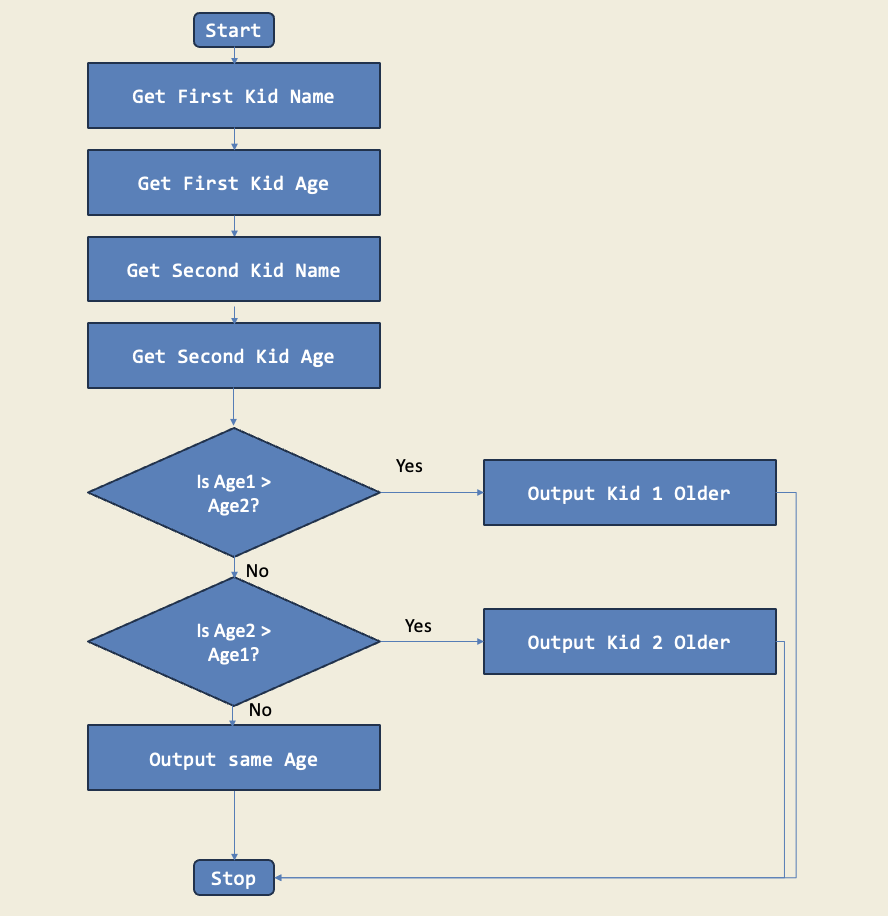
Trinket:
Description:
This project calculates the price difference between two products. It demonstrates the use of variables and basic arithmetic operations to find the difference in price, a common task in programming. The program prompts the user to input the prices of two products and then calculates and displays the difference. This project is a practical example of how programming can be used to solve everyday problems related to budgeting and financial decisions.
Diagram:
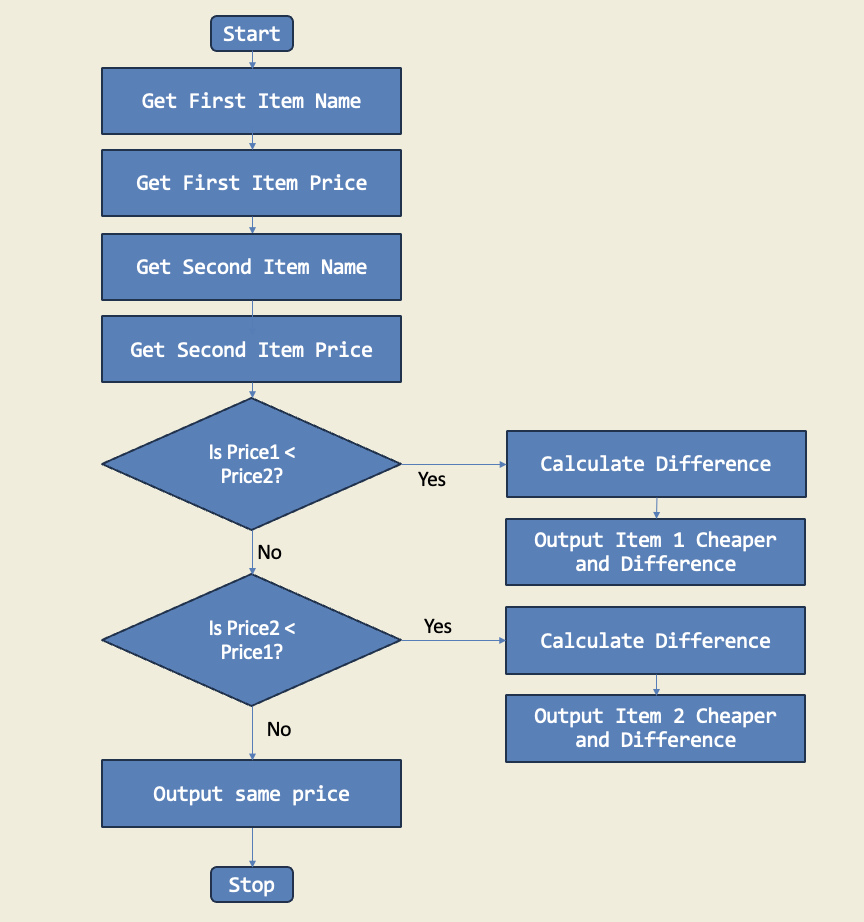
Trinket:
Description:
This project simulates a basic shopping cart experience, allowing users to add items, view their cart, and calculate the total. It demonstrates the use of data structures (like dictionaries or lists) to manage inventory and user selections, along with fundamental arithmetic operations.
Diagram:
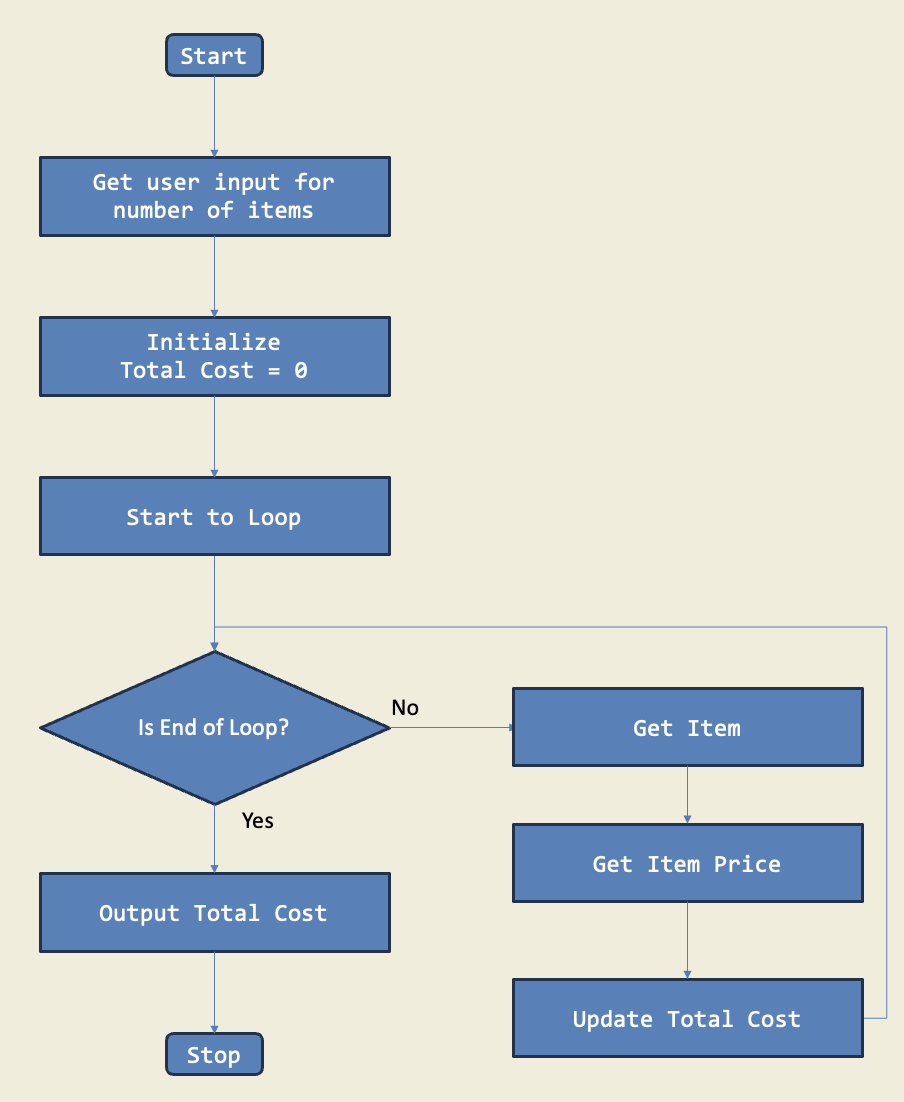
Trinket:
Description:
This project extracts the initials from a given full name, showcasing string splitting, iteration, and character manipulation. It's a practical example of processing user input to extract specific information.
Diagram:
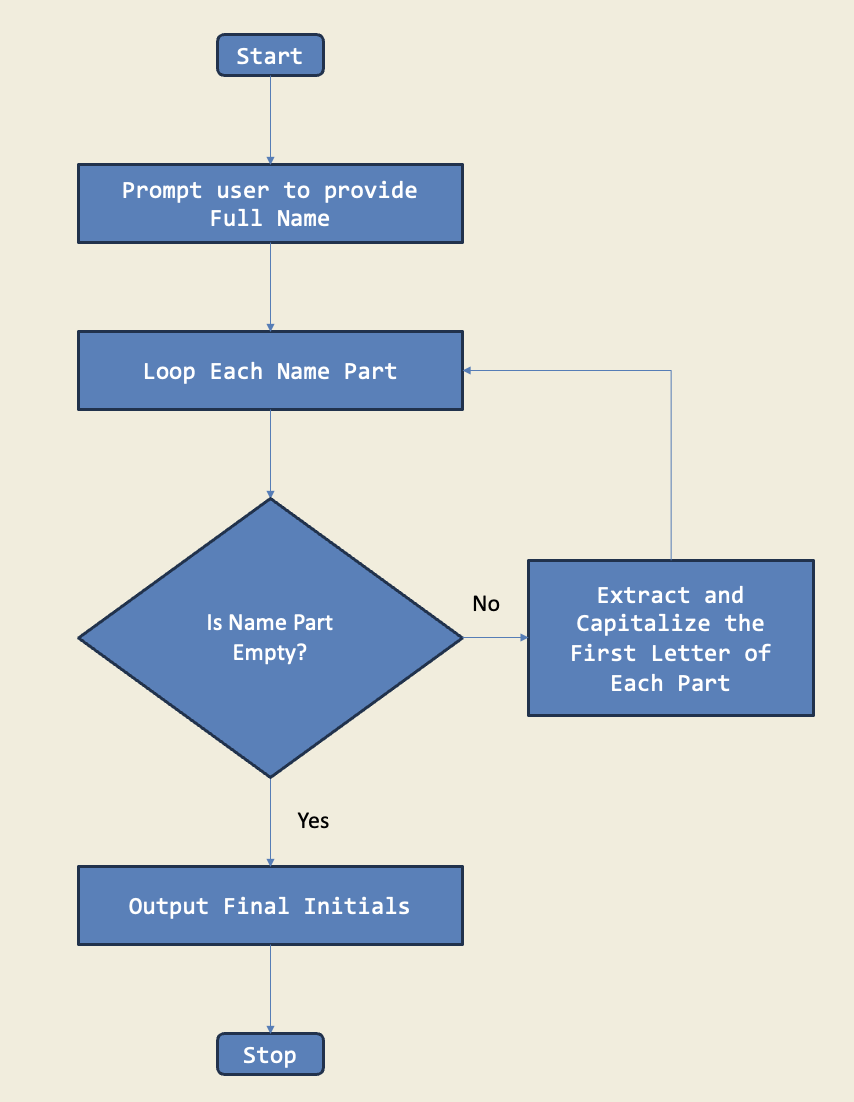
Trinket:
Description:
In this project, I built a guessing game using a while loop that keeps asking for a guess until the answer is right. The game tells me if my guess is too high or too low. This is important because while loops let me repeat actions until a condition is met, which is perfect for games.
Diagram:
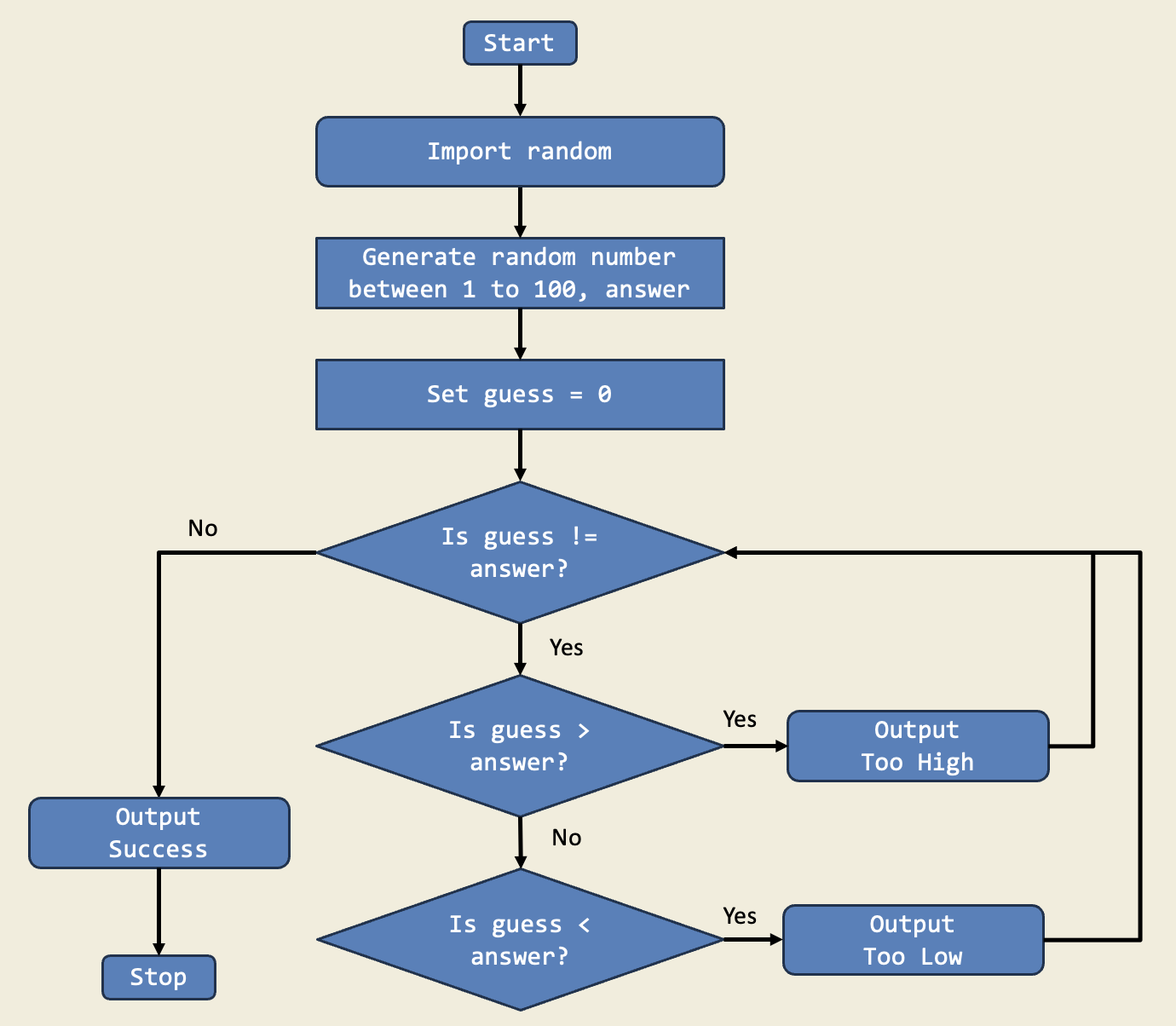
Trinket:
Description:
This project simulates the rolling of dice using random number generation. It demonstrates the use of loops and conditionals to create a simple game where users can roll dice and see the results. The program provides a fun way to explore concepts like randomness and probability in programming.
Diagram: