Lim Yong Qi's Coding Projects
Hi, I'm Yong Qi! I like learning new ways to solve problems by writing my own code. I started with Python because I wanted to try text-based coding and do more than just block coding. After learning the basics, I explored how to create simple games with Pygame. Making games taught me how to plan my ideas and turn them into something fun for people to use. I enjoy seeing how coding can bring people together and make learning more interesting. I hope you like exploring my Python projects!

Description:
In this exciting project called "SpeedMath", I used Pygame to create a fast-paced math quiz game. The game shows a math equation on the screen and challenges you to decide whether the equation is True or False before time runs out. I designed the game using object-oriented programming (OOP), which means I organized the code into classes for the game screen, the scoreboard, and even the instructions—just like putting together a cool LEGO set!
The best part is that the game tests your quick math skills. For example, an equation like "3 + 5 = 8" will appear, and you have to press Y if you think it’s correct or N if you believe it’s wrong. I used loops and if-else statements to make sure the game runs smoothly and to update the score automatically.
I also added a timer so that every second counts—this makes the game both challenging and fun. Creating SpeedMath taught me not only how to code but also how to think fast and solve problems under pressure. It was a fantastic way to mix creativity with logic, and I felt like a real game developer when I saw my ideas come to life on the screen!
As a young Singaporean, I love learning new things and exploring how technology works. SpeedMath is my way of making math exciting and showing that even hard subjects can be turned into fun games.
Diagram:
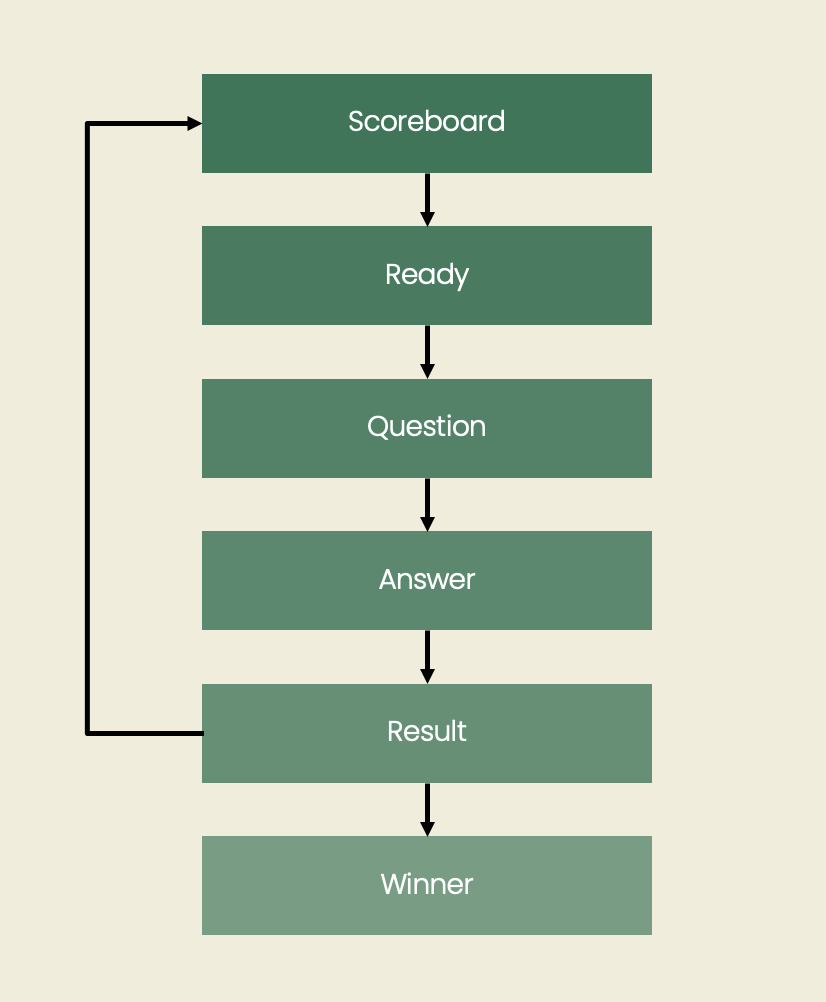
Trinket:
Description:
In this project, I learned how to take two numbers as input and use the modulo operator (%) to find the remainder when the first number is divided by the second. This helps us see how numbers can be broken into parts, which is useful in many math puzzles.
Diagram:
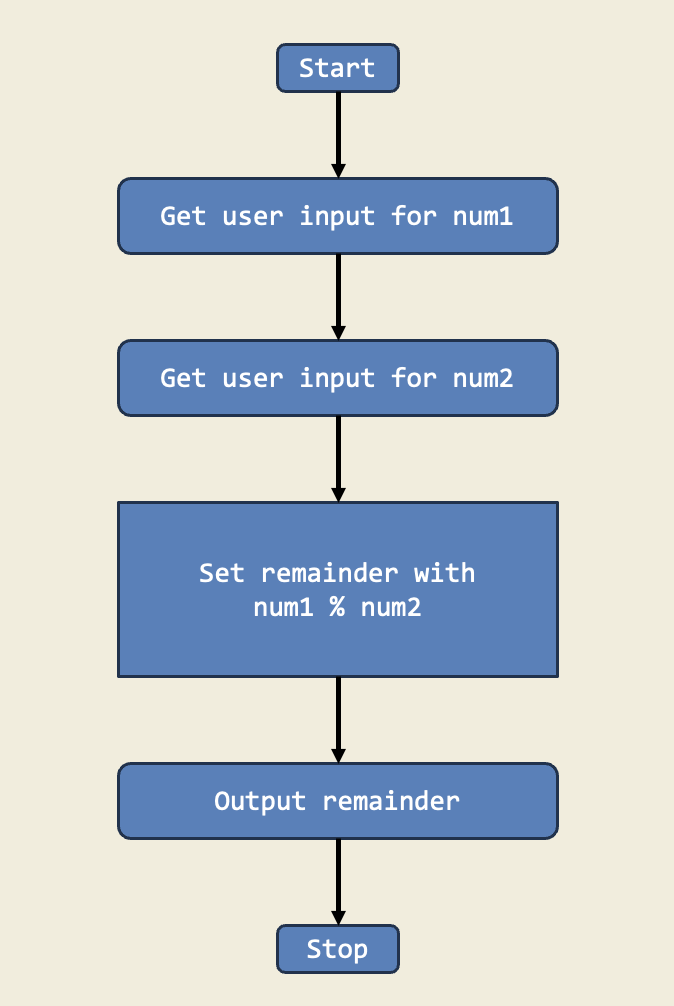
Trinket:
Description:
In this project, I wrote a program that asks for a number and checks if it is even by using the modulo operator to test divisibility by 2. This project taught me how to make decisions in code based on simple math tests.
Diagram:
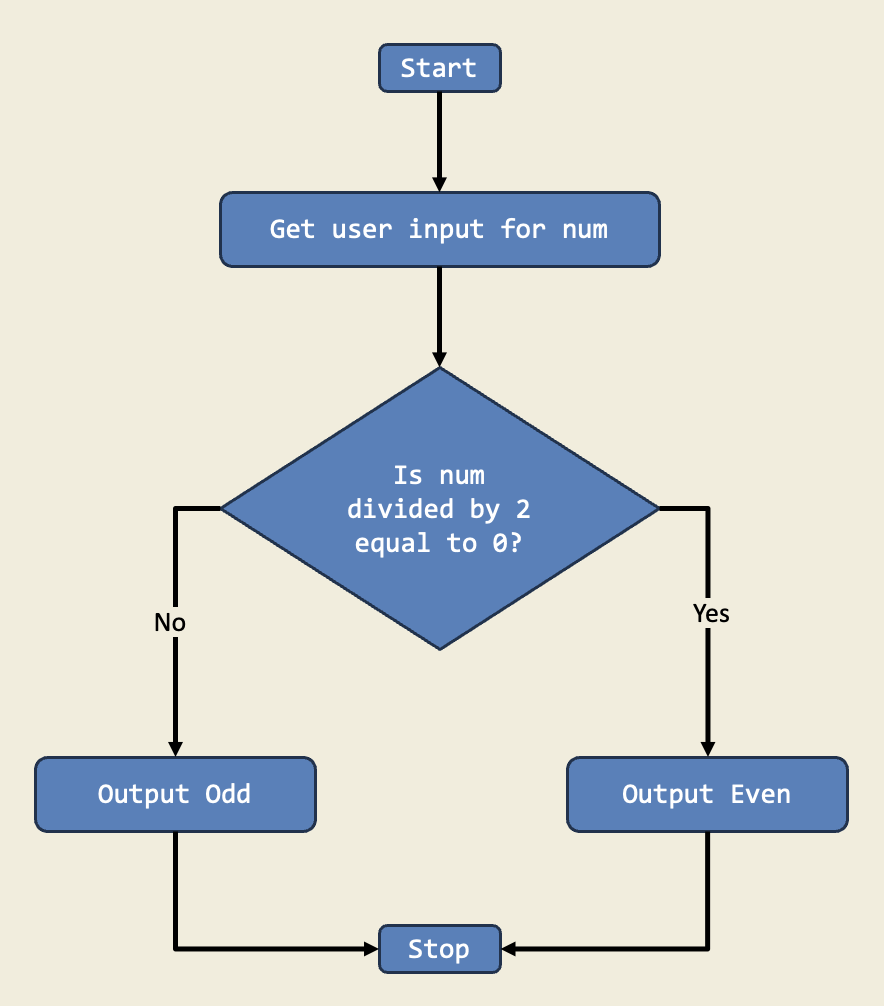
Trinket:
Description:
In this project, I designed a program that checks if a number is even or odd using if-else statements. This project teaches me how to make decisions in code based on conditions.
Diagram:
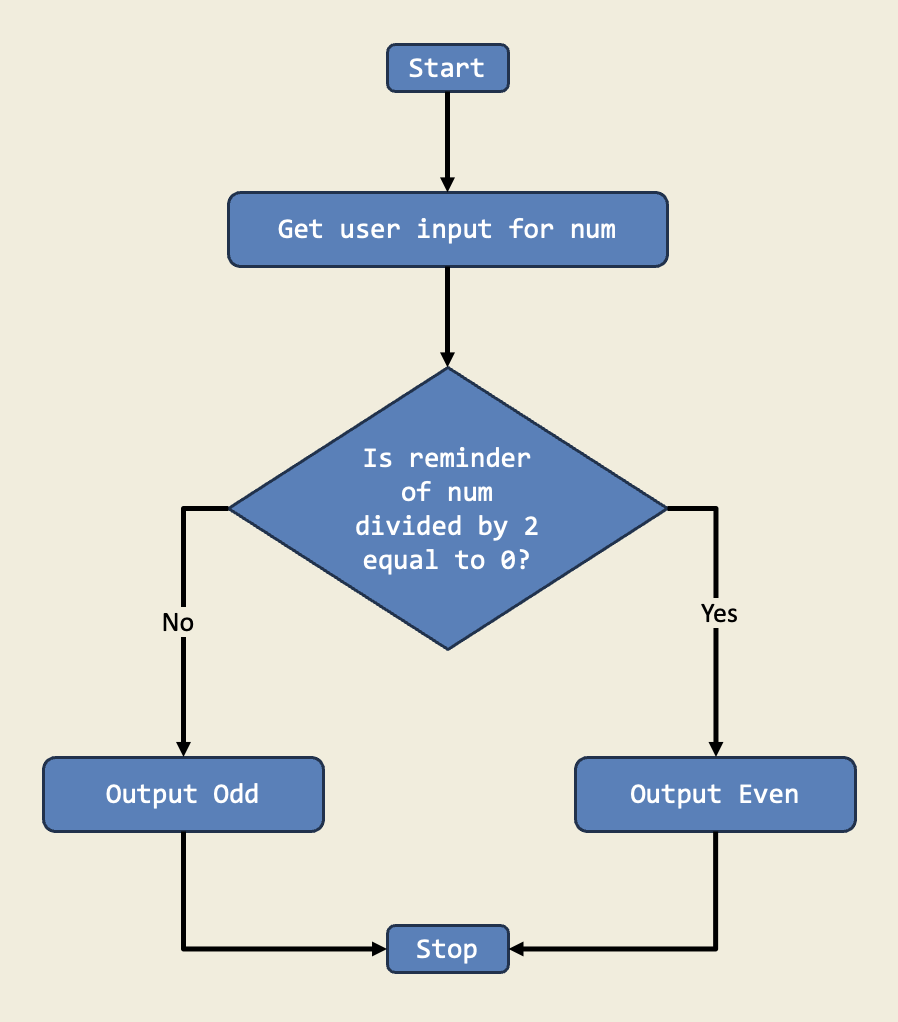
Trinket:
Description:
This project is a simple login system that checks if the entered username and password match preset values. If they do, the user is logged in; otherwise, they must try again. It demonstrates how if-else statements handle multiple outcomes based on user input.
Diagram:
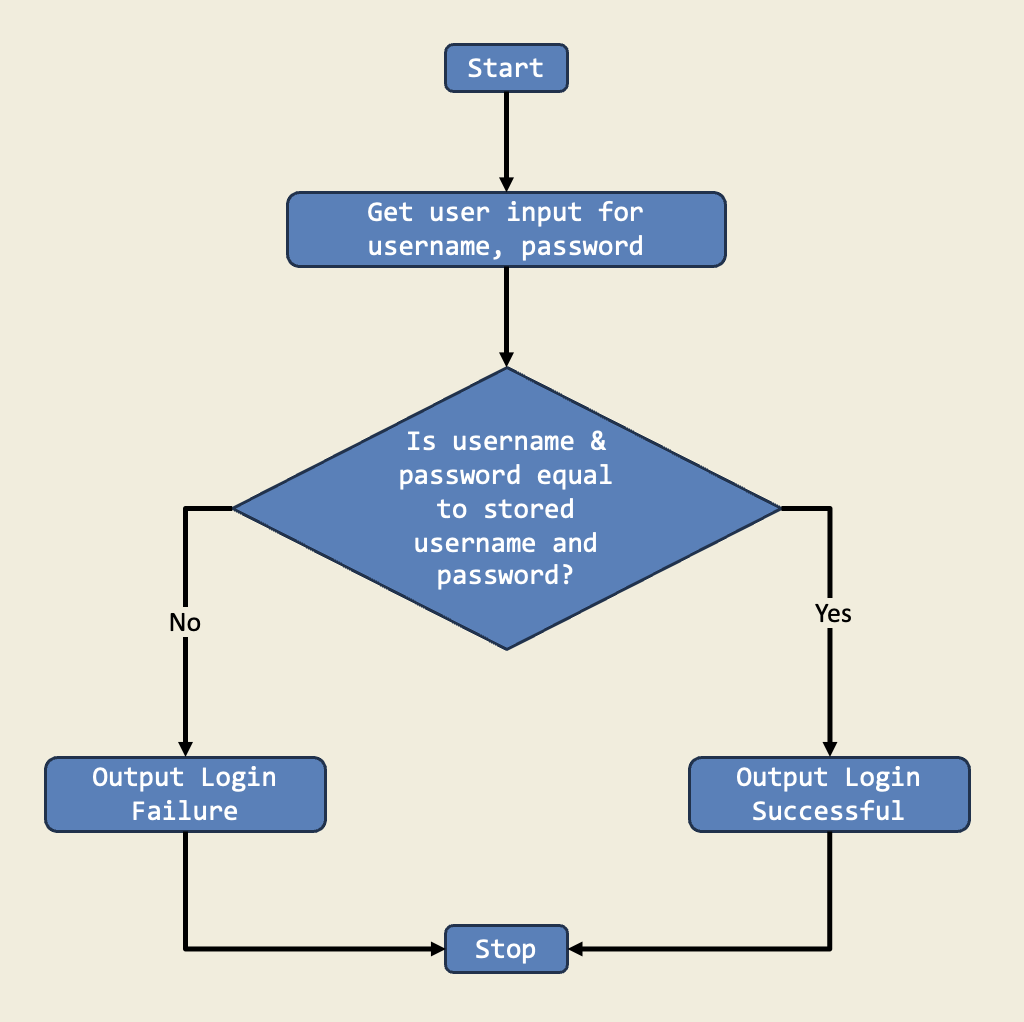
Trinket:
Description:
In this project, I helped manage a garden by using a for loop to calculate the number of blooming flowers on day 25 and the total after 25 days. This shows how repeating a calculation can predict growth over time.
Diagram:
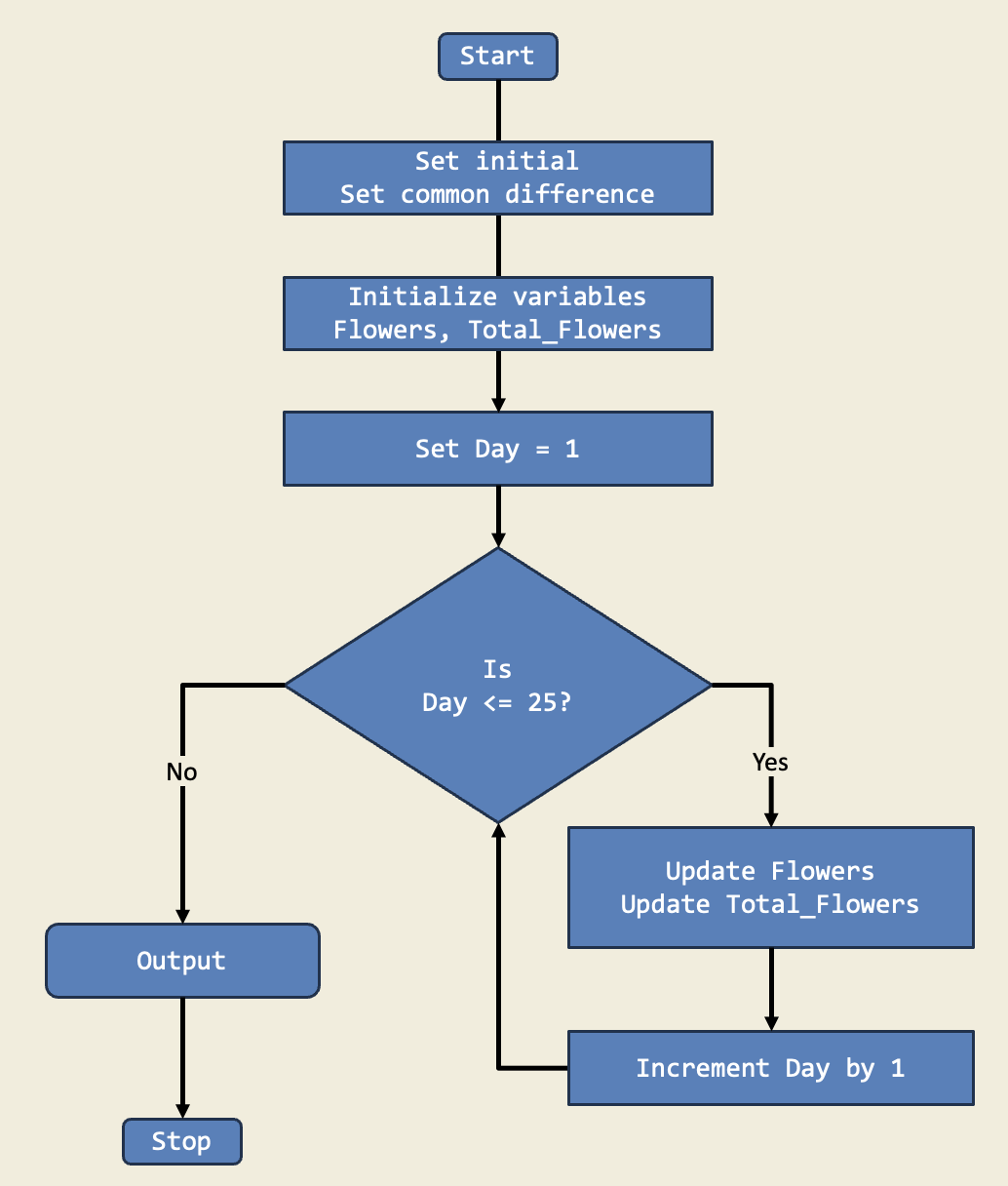
Trinket:
Description:
In this project, I managed an imaginary library's inventory using a for loop to calculate the number of books on day 20 and the total after 20 days. This project shows how for loops make it easy to perform repetitive tasks.
Diagram:
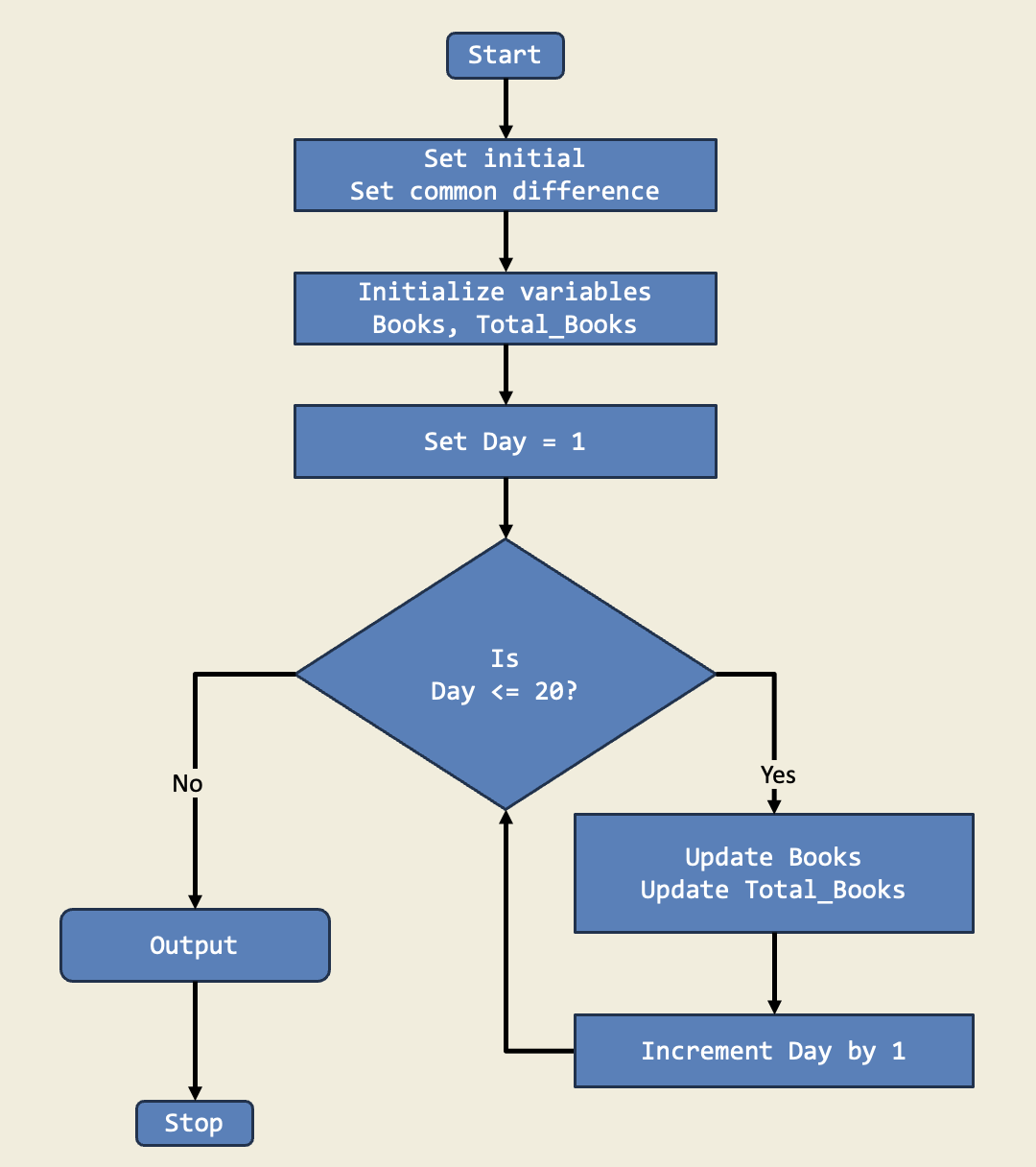
Trinket:
Description:
In this project, I built a countdown timer that uses a while loop to count down from a starting number until it reaches 1. This is important because it shows me how to repeat an action until a condition is met.
Diagram:
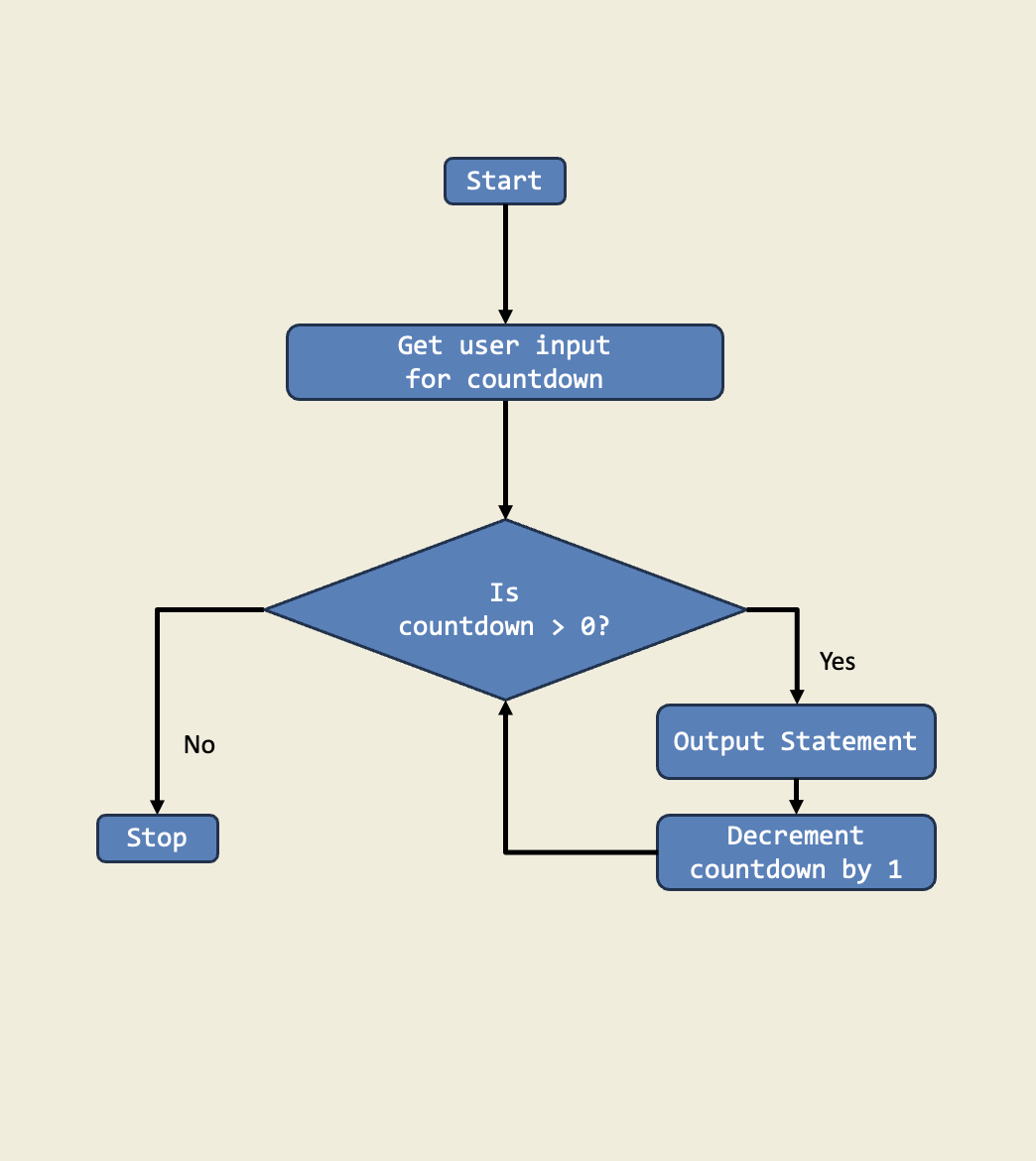
Trinket:
Description:
In this project, I created a program that keeps asking for a password until the correct one is entered using a while loop. This project shows how while loops can ensure that an action is repeated until the right condition is reached.