Beh Min Zhe's Coding Projects
Hi, I'm Min Zhe! I enjoy building robots and using coding to solve real-world problems. Starting with block-based coding helped me understand how to control my robots and test new ideas. Later, I wanted to learn something more advanced, so I began using Python. Python showed me how to write my own programs and think in new ways. Combining robotics and Python makes me excited to create projects that can help others and make learning fun. I hope you enjoy seeing what I have built!

Touch Activated Ping Pong Racket
I learned how to use LEGO Technic parts to design and build various mechanical structures. By applying coding concepts such as conditionals (if-else) and incorporating different sensors, I programmed my designs to perform specific actions based on real-time input. For example, I created a ping pong racket mechanism that swings to hit the ball when the touch sensor is activated, demonstrating how sensor-triggered automation is used in real-world systems that respond to user input.

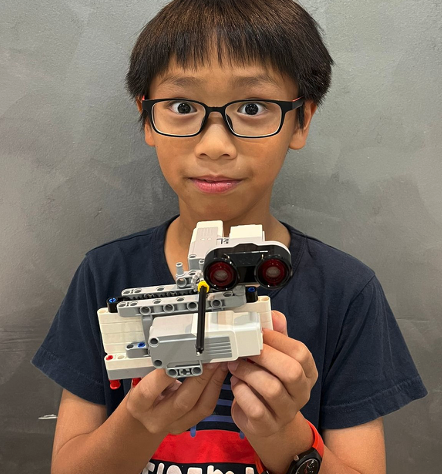
Ultrasonic Sensor activated Rack and Pinion door
I applied coding concepts such as conditionals (if-else) and using an ultrasonic sensor, I built a rack and pinion door mechanism that automatically opens when it detects someone approaching. This project simulates real world automatic door systems commonly found in malls and offices.
2 Sensor Coin Dispenser
Inspired by arcade coin dispensers, I applied the design principles and coding skills I learned to build a distance-activated coin dispenser. The dispenser uses two ultrasonic sensors that detect my hand in a specific sequence within a defined distance threshold. When both sensors are triggered in order, the mechanism opens to release coins. This project demonstrates how sensor integration and conditional logic can create automated systems, similar to those used in vending machines.
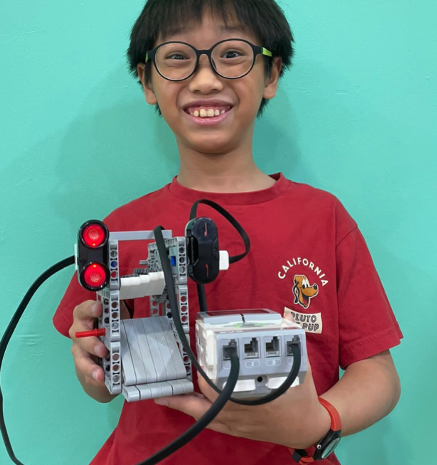
Description:
In this exciting project called "SpeedMath", I used Pygame to create a fast-paced math quiz game. The game shows a math equation on the screen and challenges you to decide whether the equation is True or False before time runs out. I designed the game using object-oriented programming (OOP), which means I organized the code into classes for the game screen, the scoreboard, and even the instructions—just like putting together a cool LEGO set!
The best part is that the game tests your quick math skills. For example, an equation like "3 + 5 = 8" will appear, and you have to press Y if you think it’s correct or N if you believe it’s wrong. I used loops and if-else statements to make sure the game runs smoothly and to update the score automatically.
I also added a timer so that every second counts—this makes the game both challenging and fun. Creating SpeedMath taught me not only how to code but also how to think fast and solve problems under pressure. It was a fantastic way to mix creativity with logic, and I felt like a real game developer when I saw my ideas come to life on the screen!
As a young Singaporean, I love learning new things and exploring how technology works. SpeedMath is my way of making math exciting and showing that even hard subjects can be turned into fun games.
Diagram:
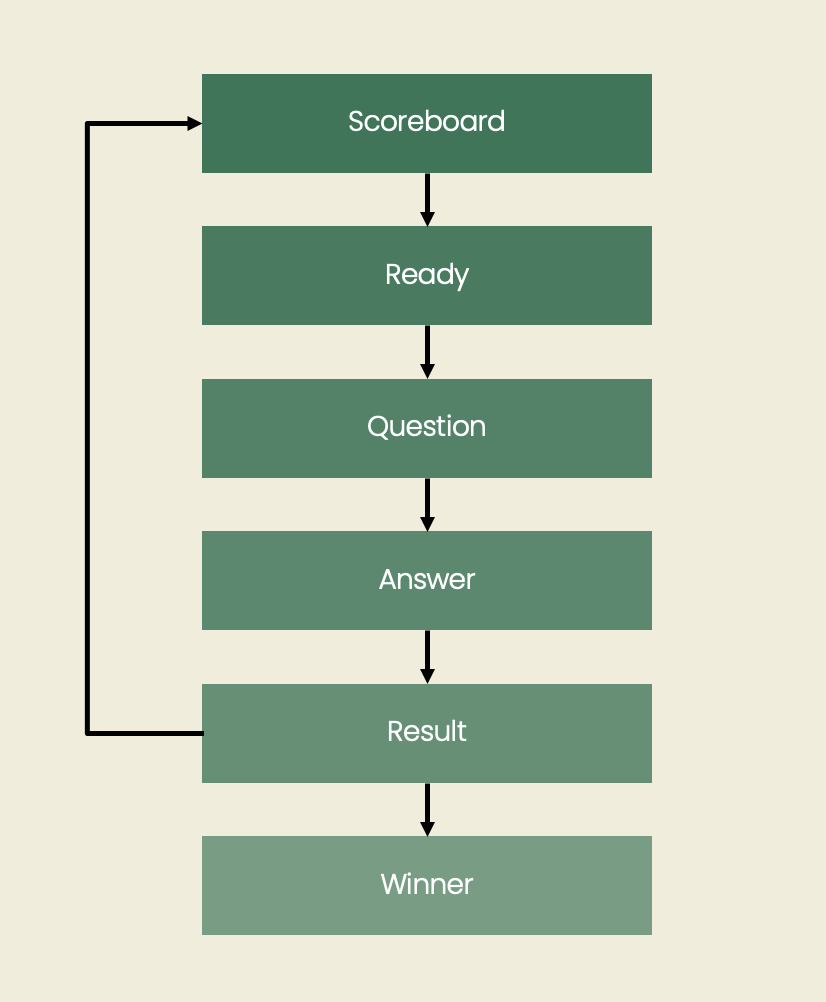
Trinket:
Description:
This project shows how to calculate the remainder when one number is divided by another. It’s a great way to practice using arithmetic and the modulo operator (%).
Diagram:
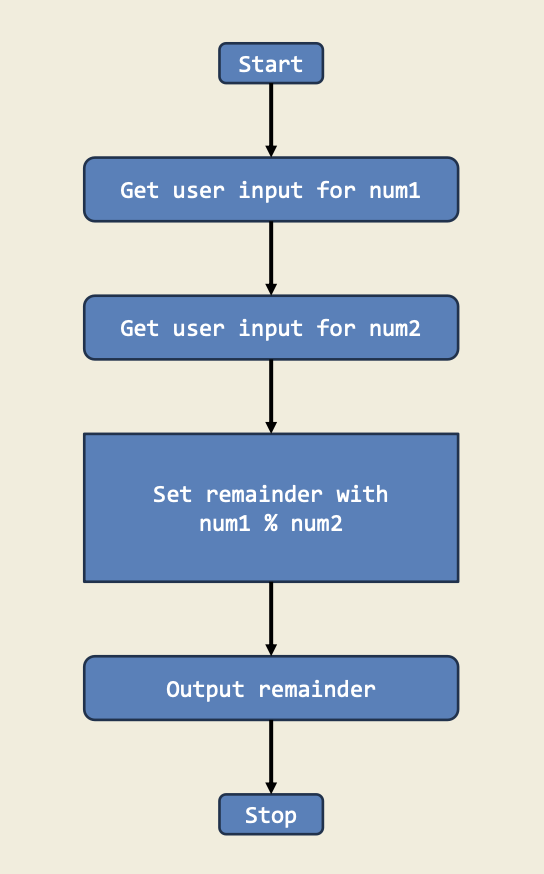
Trinket:
Description:
I have built a Python module named **divisibility_tester.py** to check if a user-input number is divisible by both 3 and 5 using floor division and modulo.
Diagram:
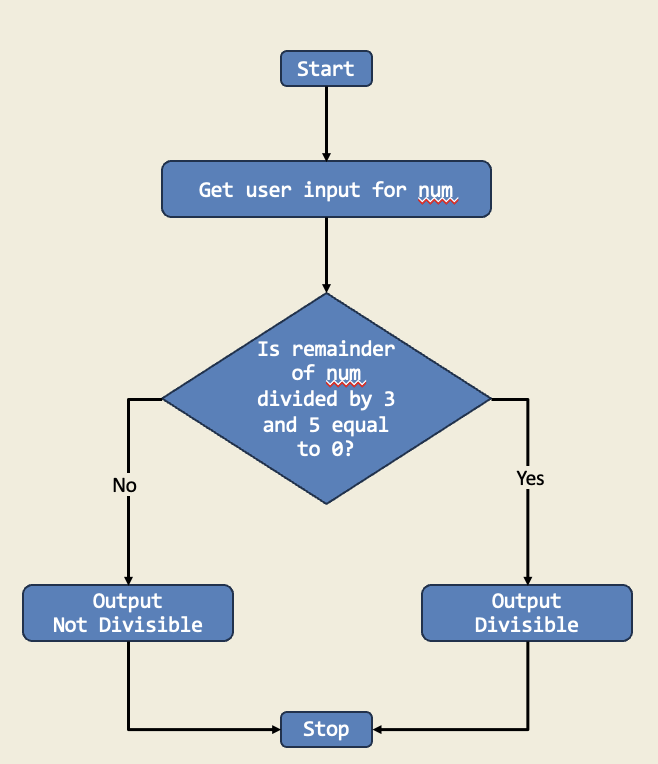
Trinket:
Description:
In this project, I designed a program that checks if a number is even or odd using if-else statements. This project teaches me how to make decisions in code based on conditions.
Diagram:
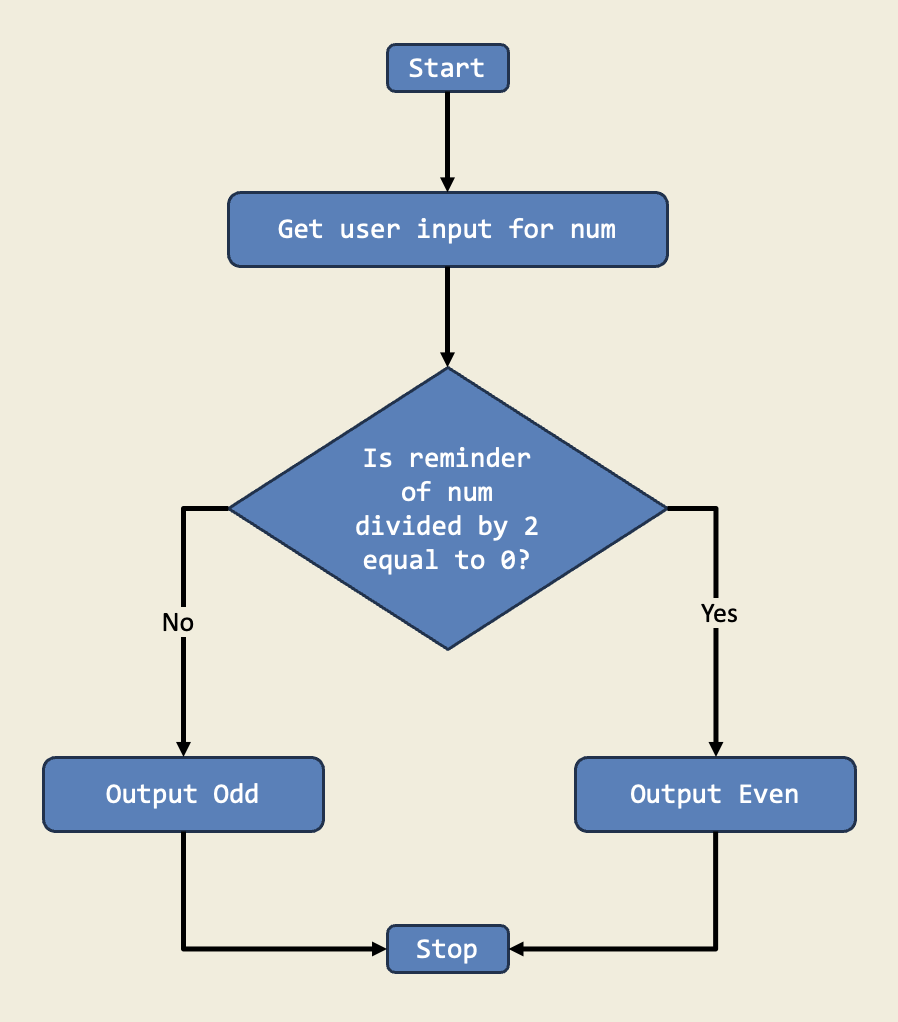
Trinket:
Description:
I designed a simple movie theatre ticketing system that uses if-else statements to determine the ticket price based on the age of the customer. If the customer is under 18, they get the child ticket price, else they get the adult ticket price.
Diagram:
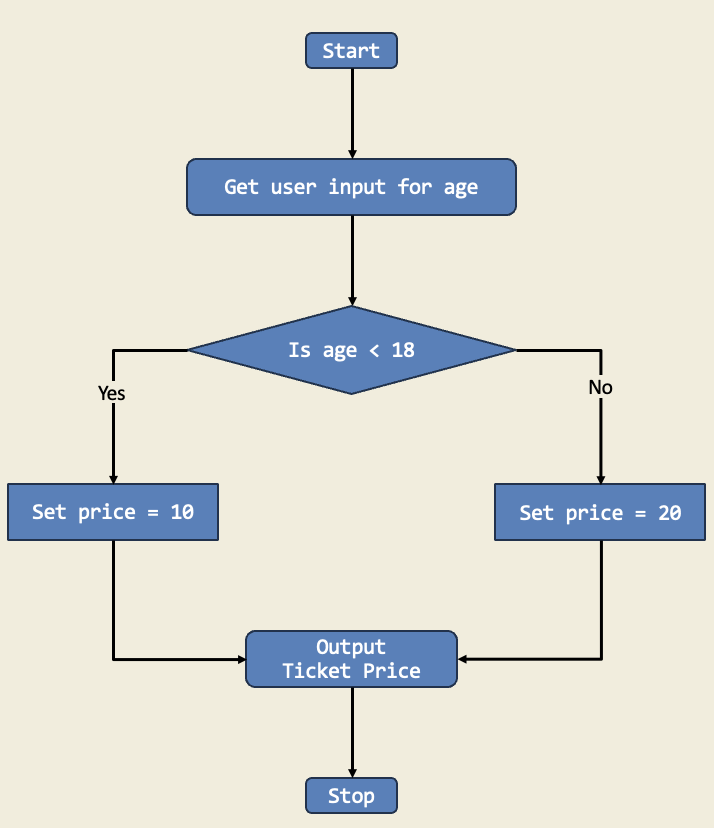
Trinket:
Description:
In this project, I pretended to run a fruit stand and used a for loop to add a set number of fruit each day for 18 days. This is important because for loops help us repeat a task without writing the same code many times.
Diagram:
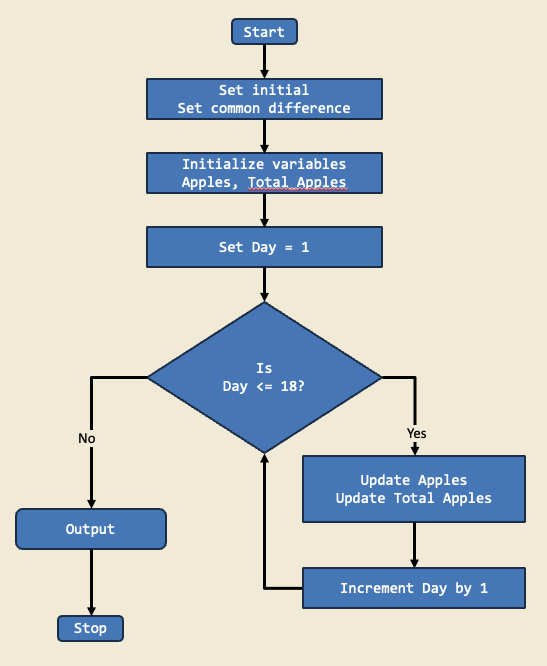
Trinket:
Description:
In this project, I pretended to run a coffee shop and used a for loop to add a set number of coffee beans each day for 7 days. This is important because for loops help us repeat a task without writing the same code many times.
Diagram:
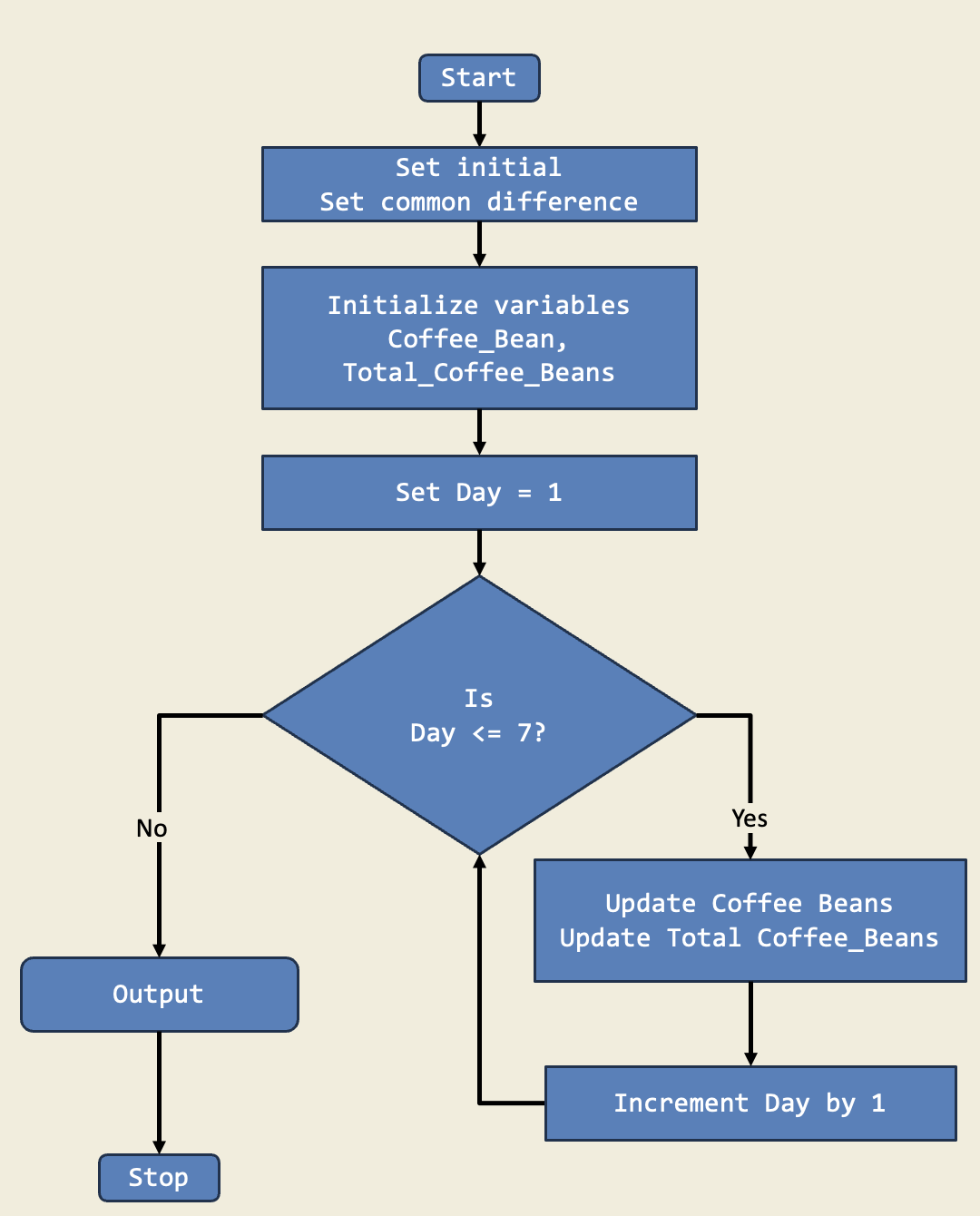
Trinket:
I participated in the Minecraft Foundation program, where I learned how to use Minecraft as a platform for coding and creativity. I explored various coding concepts while building and designing structures in the game, enhancing my problem-solving skills and understanding of programming logic.

I completed the Minecraft Level 1 course, where I further developed my coding skills using Minecraft, building on the foundation I gained in the previous program. This course allowed me to apply coding concepts in a fun and interactive environment, creating complex structures and automations within the game.

I advanced to the Minecraft Level 2 course, where I deepened my understanding of coding and automation within Minecraft. This level challenged me to create more intricate designs and systems, applying the coding skills I had learned in previous courses.

I completed the Minecraft Level 3 course, where I further enhanced my coding skills and explored advanced concepts in automation and design within Minecraft. This level pushed me to think creatively and implement more complex systems in my builds.
