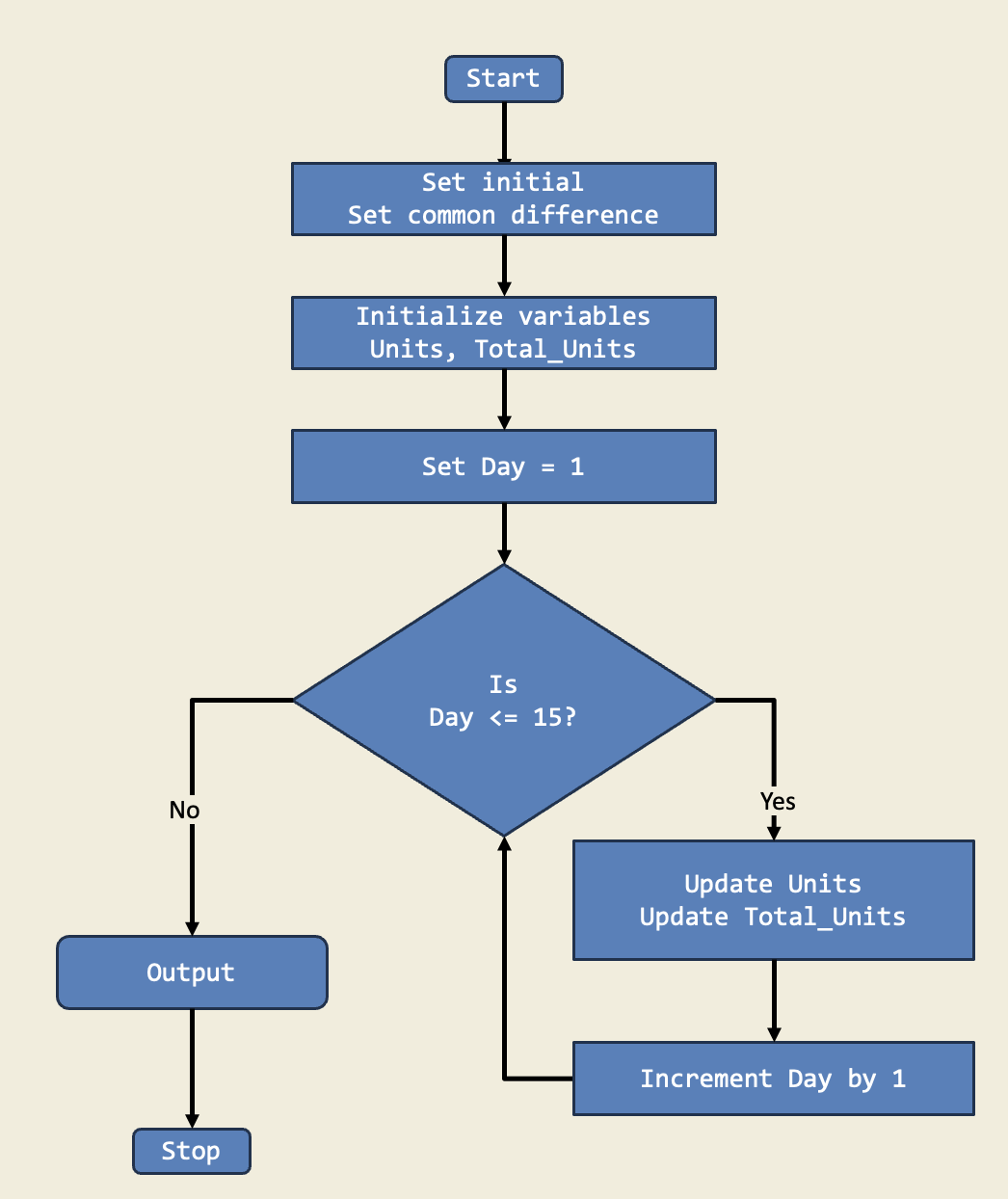Andy Tran's Coding Projects
My name is Andy, and I am 12 years old. I started learning robotics with LEGO Mindstorms and block-based coding in Primary 3, and I enjoy designing robots and structures to automate daily tasks. Robotics taught me to think logically and creatively to solve real-world problems with technology. My curiosity led me beyond block-based coding to Python, where I learned to write instructions, solve math problems, and approach challenges step by step. I also explored Pygame to create fun, interactive games for my friends. These games turned learning into a friendly competition, making it more engaging while improving my programming and creativity. Through robotics, coding, and innovation, I’ve discovered how technology can solve problems, inspire others, and make learning exciting.

Touch Activated Track Car
I learned how to use LEGO Technic parts to design and build functional mechanical systems. By applying coding concepts such as conditionals (if-else) and integrating various sensors, I programmed my creations to respond dynamically to their environment. One example was a track car that automatically reverses when its front touch sensor detects a collision—mimicking real-world applications of obstacle detection used in autonomous vehicles and robotic systems to enhance safety and navigation.


Ultrasonic activated Tractor
I applied coding concepts such as conditionals (if-else) and using an ultrasonic sensor, I built a rack and pinion door mechanism that automatically opens when it detects someone approaching. This project simulates real world automatic door systems commonly found in malls and offices.
2 Colour activated shooter
Having played at the arcade frequently, I decided to use the concepts of conditional statements, colour detection and output controls to create a secure and precise shooter that fires a shot when the colour sensor detects 2 specific colours in the coded order. This project demonstrates how sensor integration and conditional logic can be used to develop automated systems, with potential applications in intelligent defense technologies.


Automated standard robot
I decided to create an automated car using LEGO Technic parts that can return to its original parking position after detecting an obstacle. This project simulates the logic behind autonomous parking systems found in modern vehicles. Using the concept of nested while loops with variables, I programmed the car to activate and begin moving when the touch sensor is activated. While in motion, the car continuously checks for obstacles using the ultrasonic sensor. Once an obstacle is detected, the car automatically stops and reverses back to its starting point—mimicking a vehicle returning to its parking spot. This entire process repeats endlessly, creating a looped simulation of real-world automated vehicle behavior.
Colour and infrared activated spinning top
Playing the top is my childhood game and I decided to recreate a sensor-controlled spinning top using LEGO technic parts and coded it to move when it is activated by a colour sensor. I could control the direction it spins using an infrared sensor when it detects someone within different range. If the ultrasonic sensor detects someone near it, it will spin clockwise, else, it spins anti-clockwise. This setup mirrors real-life smart devices that respond to environmental cues. The system responds intuitively to human presence, creating an interactive and dynamic user experience.

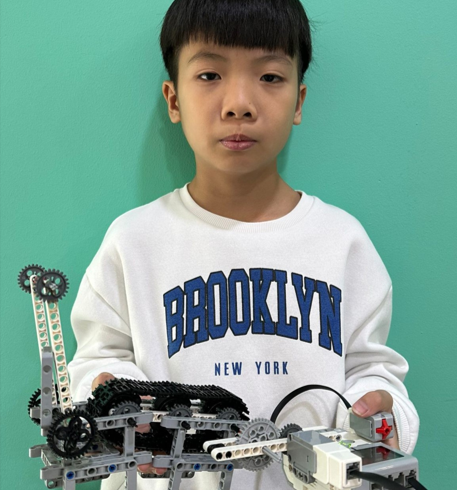
Touch activated increasing treadmill
I love going on the treadmill therefore I have recreated one using Lego that simulates automation. Each time the touch sensor is pressed, the treadmill’s speed increase, mimicking how modern exercise machines can adjust settings based on user input or programmed responses. This provides hands on experience with incremental speed adjustment.
Description:
In this project, I designed a program that checks if a number is even or odd using if-else statements. This project teaches me how to make decisions in code based on conditions.
Diagram:
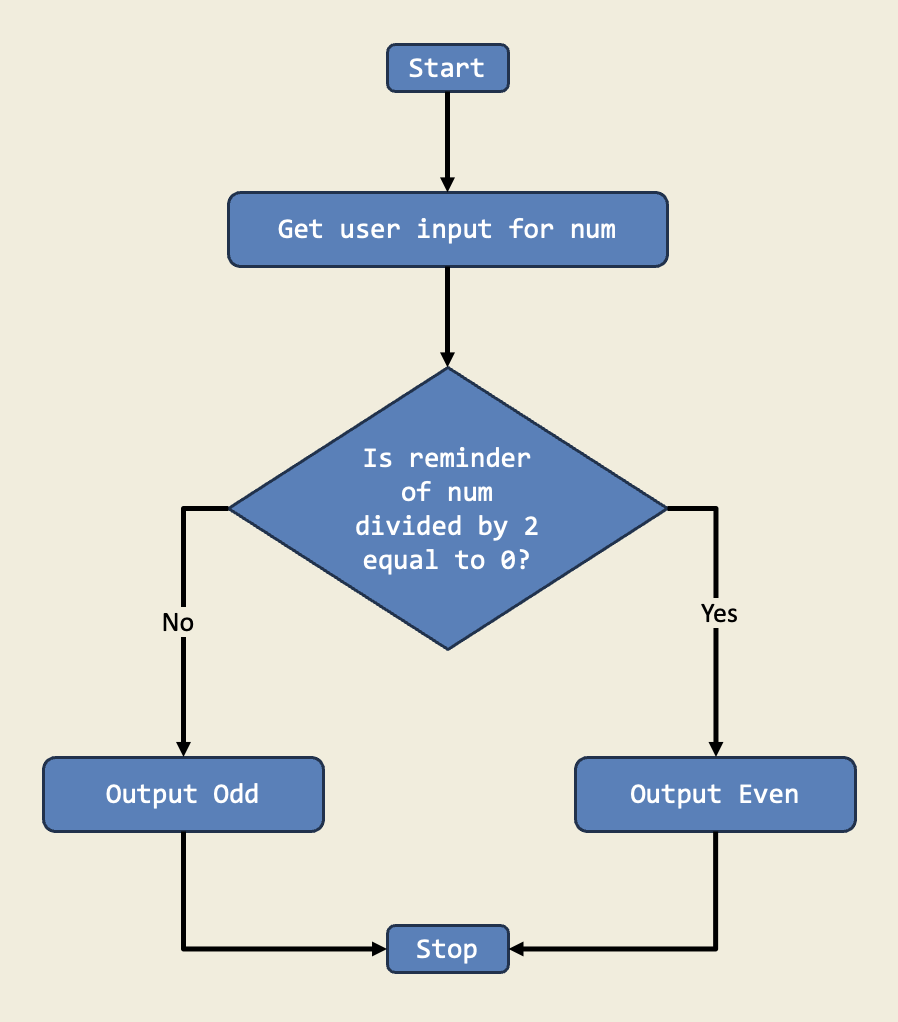
Trinket:
Description:
In this project, I learned how to convert weight from pounds to kilograms by multiplying by a conversion factor. This is important because it teaches us how to change one unit of measurement to another so we can compare different types of data.
Diagram:
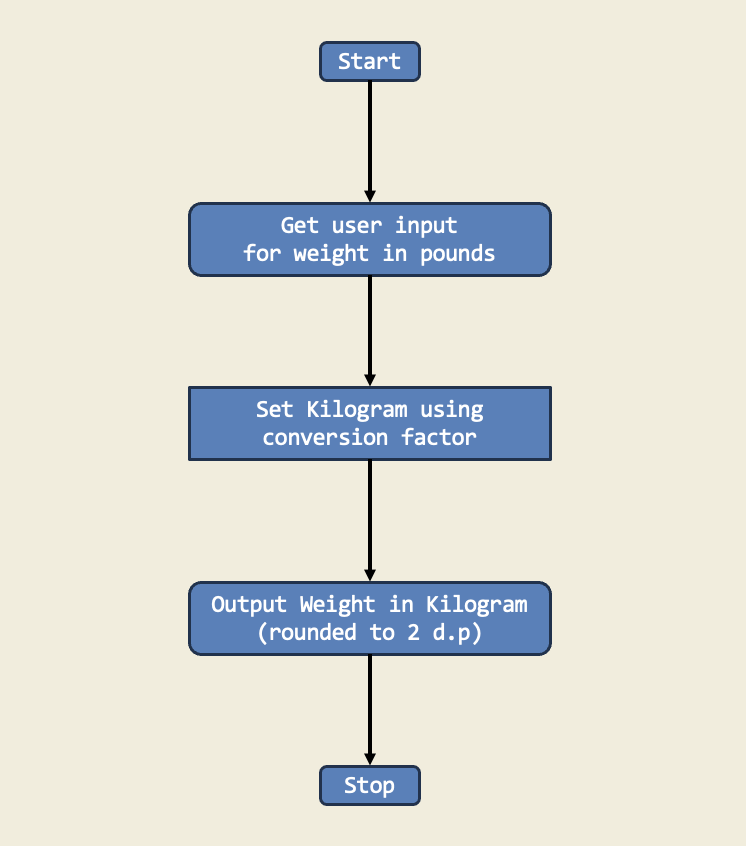
Trinket:
Description:
In this project, I created a number pyramid using nested for loops. The outer loop controls the number of rows, while the inner loop prints the numbers in each row. This project demonstrates how to use loops to create patterns and shapes in Python.
Diagram:
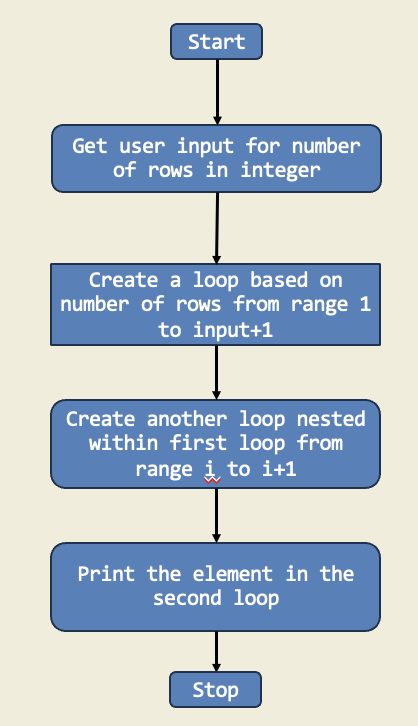
Trinket:
Description:
In this project, I managed a store's inventory that increased daily using a for loop. I calculated the number of units on day 15 and the total after 15 days. This is important because it shows how for loops help us perform repetitive tasks easily.
Diagram: